How to add Cart Abandonment Popup Reminders on WordPress Websites

Are you a trainer or a product seller? Do you want to remind your clients about their abandoned carts?
According to a recent study by Baymard, the cart abandonment rate among customers has increased to 70.19%.
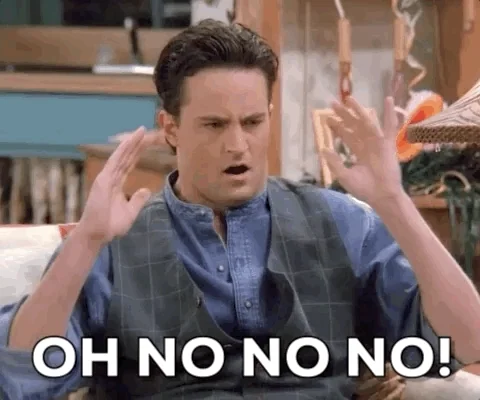
The number is enormous and should not be overlooked if you want to gain more paid customers.
In this blog, we are going to learn how to add cart abandonment popup reminders to your WordPress websites. You can now hook up your visitors more effectively with converting popups than ever before.
2 Easy Steps on How to Add Cart Abandonment Popups in WordPress Websites

Step-01: Get a Suitable Popup Plugin
There are various types of popup plugins for WordPress. They come with unique functionalities targeting different audiences at a time. So, before you jump into buying any plugins, look for its feature offerings.
Compare their customer reviews and offerings with competitors. Here are some key factors you should consider before choosing the best popup plugin for WordPress–
- Offers pre-made template collections so that you can get started on the go!
- Allows customization options to personalize the popups according to brand voice.
- Provides advanced triggers like exit-intent popups or scroll percentage to maintain engagement.
- It should be mobile responsive so all your popups can perform efficiently across all devices.
- Helps run A/B testing to minimize unwanted campaign errors.
- Prefer a solution that comes with a flexible budget and scalability while your business grows.
Apart from bundles of popup reminder plugins out there, the Poptics popup plugin for WordPress stands out of the crowd. It is a lightweight plugin that comes with all the above-mentioned features you need to add cart abandonment popup reminders to your website.
Step-02: Create Shopping Cart Abandonment Reminders
Now, that you have a complete overview of your best pick popup reminder plugin, it’s time to create a popup and start reducing cart abandonment rates.
For today’s tutorial, my best pick is the Poptics popup plugin for WordPress. With this advanced solution, you can have a clear understanding of how efficient it is to create a popup reminder for shopping cart abandonment with Poptics.
1. Install and Login to Poptics.
To install the Poptics popup plugin for WordPress, you need to go to the WordPress plugin repository. Here,
- Go to ‘Plugins’
- Click on ‘Add new plugin’
- Search for ‘Poptics’
- And hit the install button.
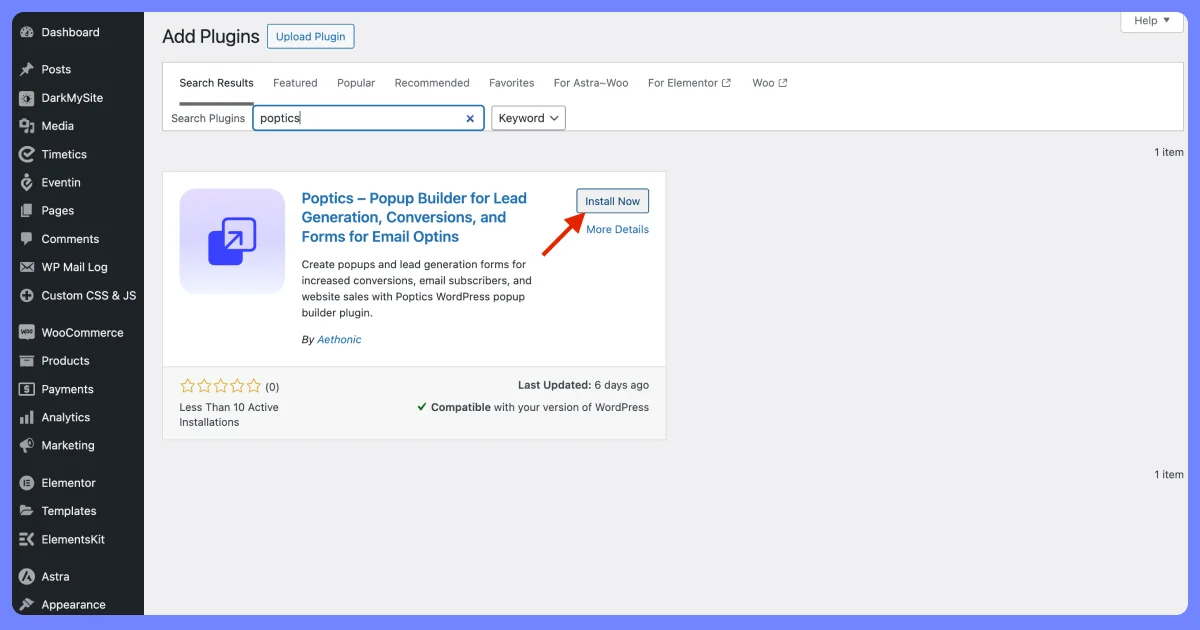
2. Get the Best Shopping Cart Abandonment Popup Template
At the Poptics popup plugin for WordPress, you get a bundle of various pre-made templates. From face popups to sticky popup bars, you can choose the best popup template for your abandoned cart reminders.
To choose a pre-made template, head over to ‘Templates’ from your Poptics Dashboard.
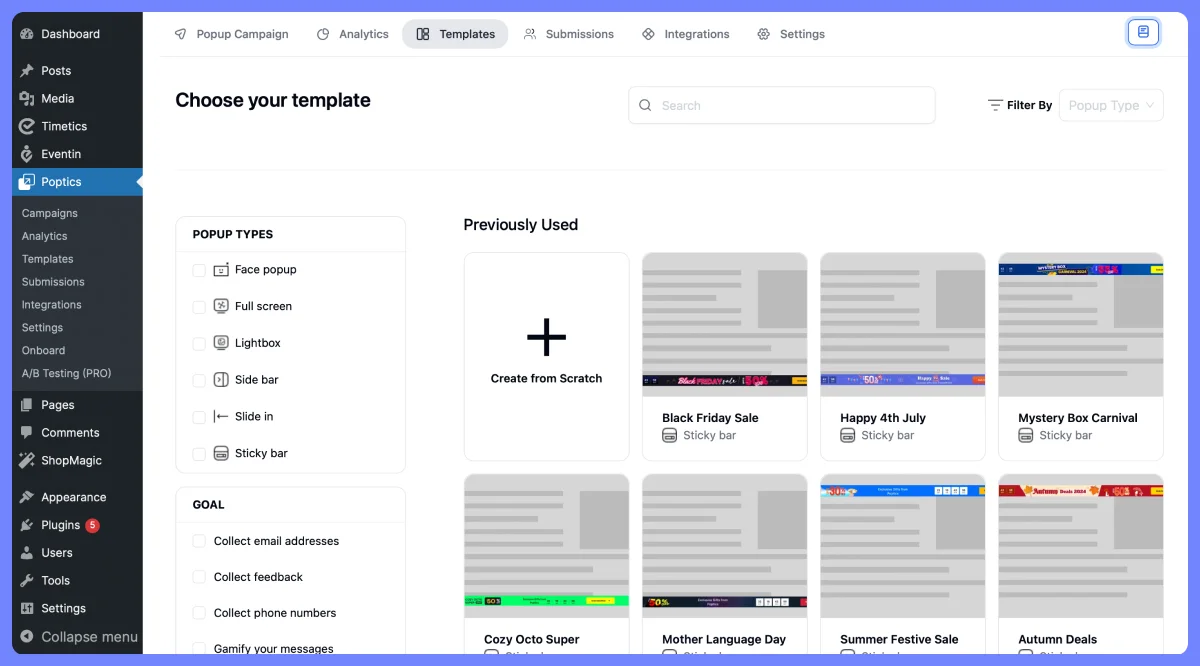
Here, you can filter your search and choose a preferred template. I am applying the ‘Sidebar.’
And choosing the ‘Stop cart abandonment popup’ as a goal of this project.
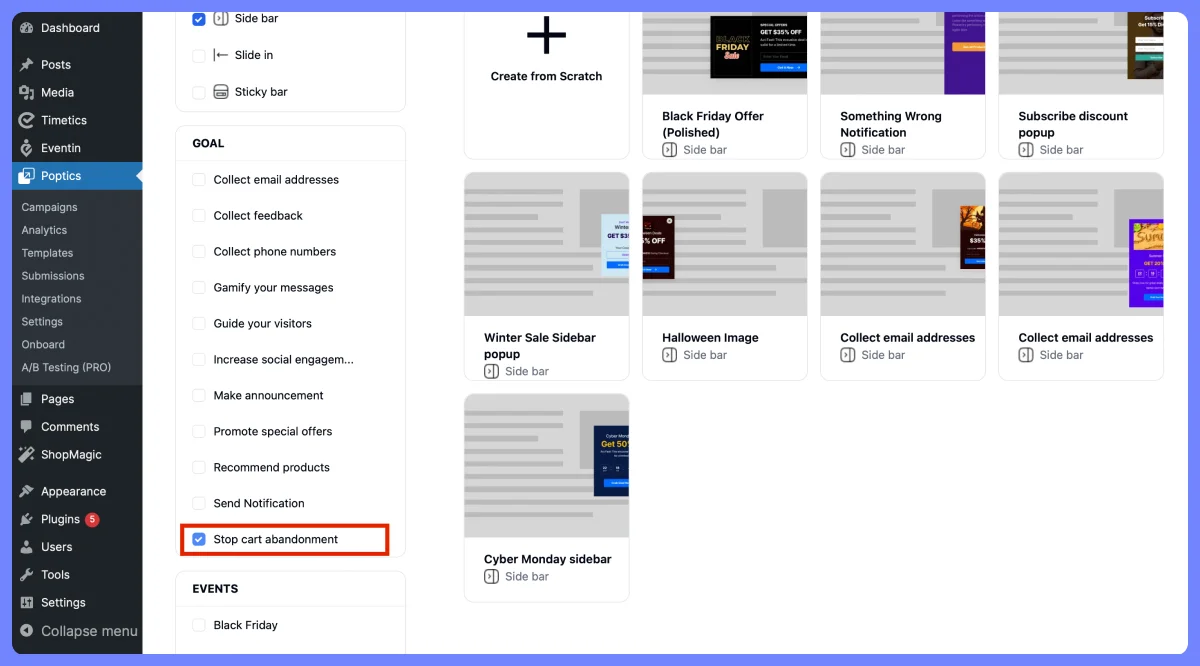
3. Customize the Popup template.
While choosing the best template for shopping cart abandonment popups, preview your preferred options.
Once satisfied, click on ‘Customize’ to personalize the abandoned cart popup.
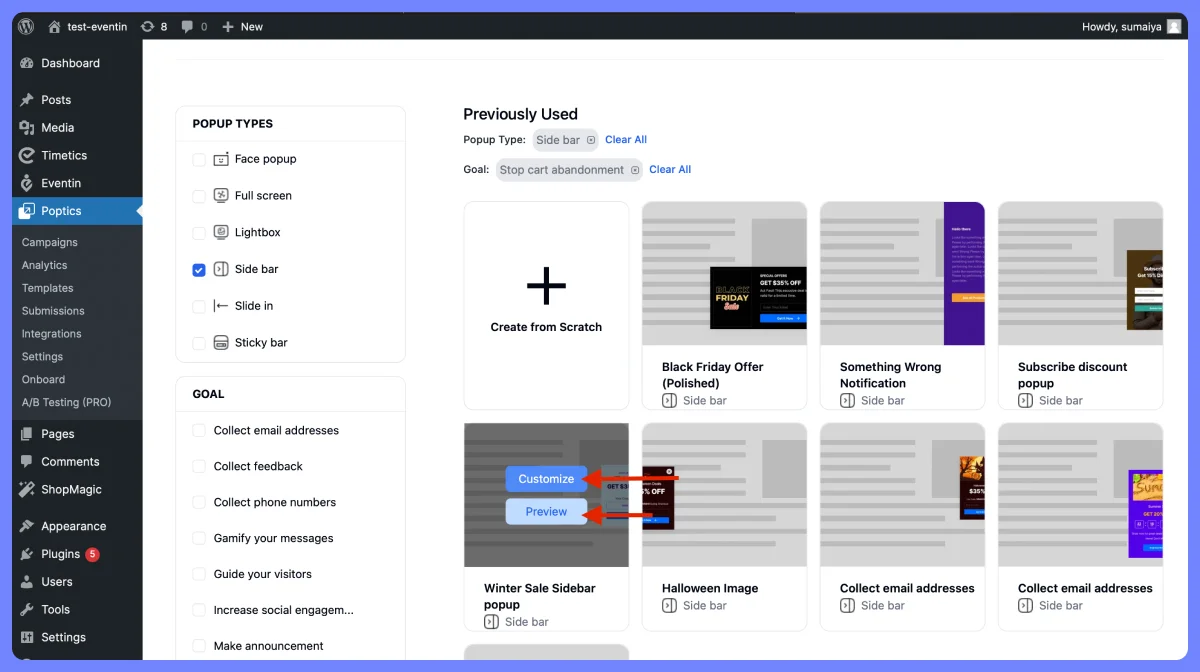
Now, a new page will appear where you can change the entire structure of your shopping cart popup using itsit’s sidebar editor.
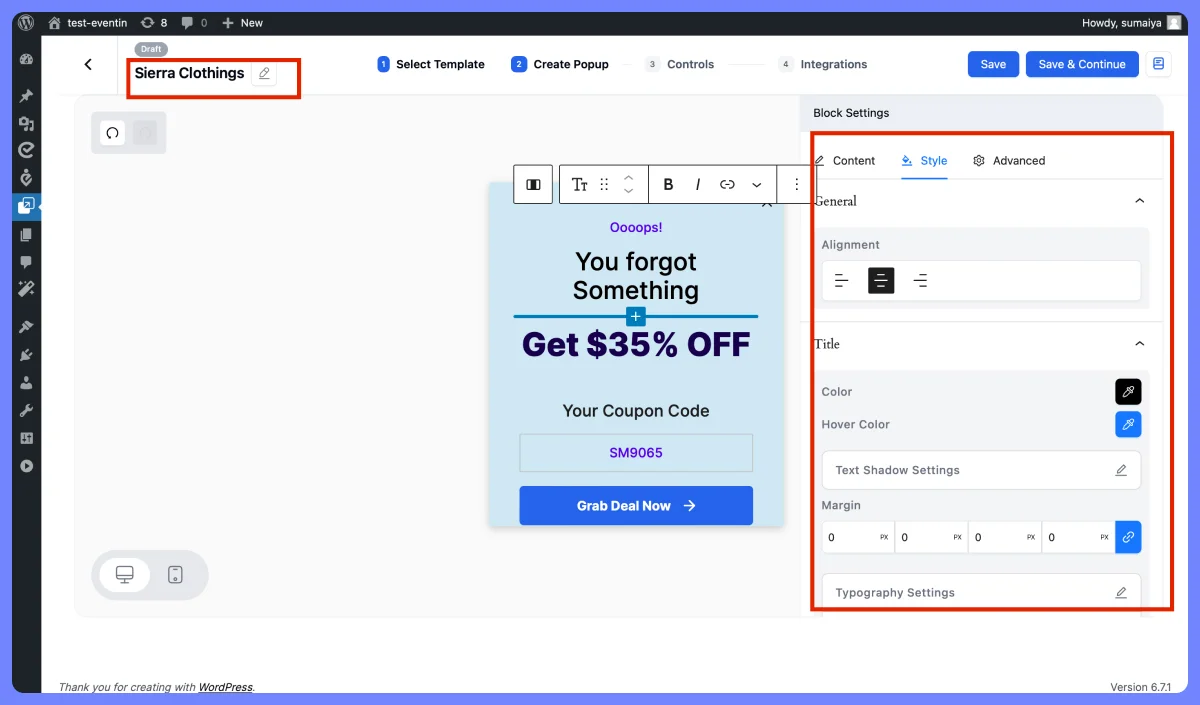
You can change font type, size, color, and even alignment in order to personalize the cart abandonment popup.
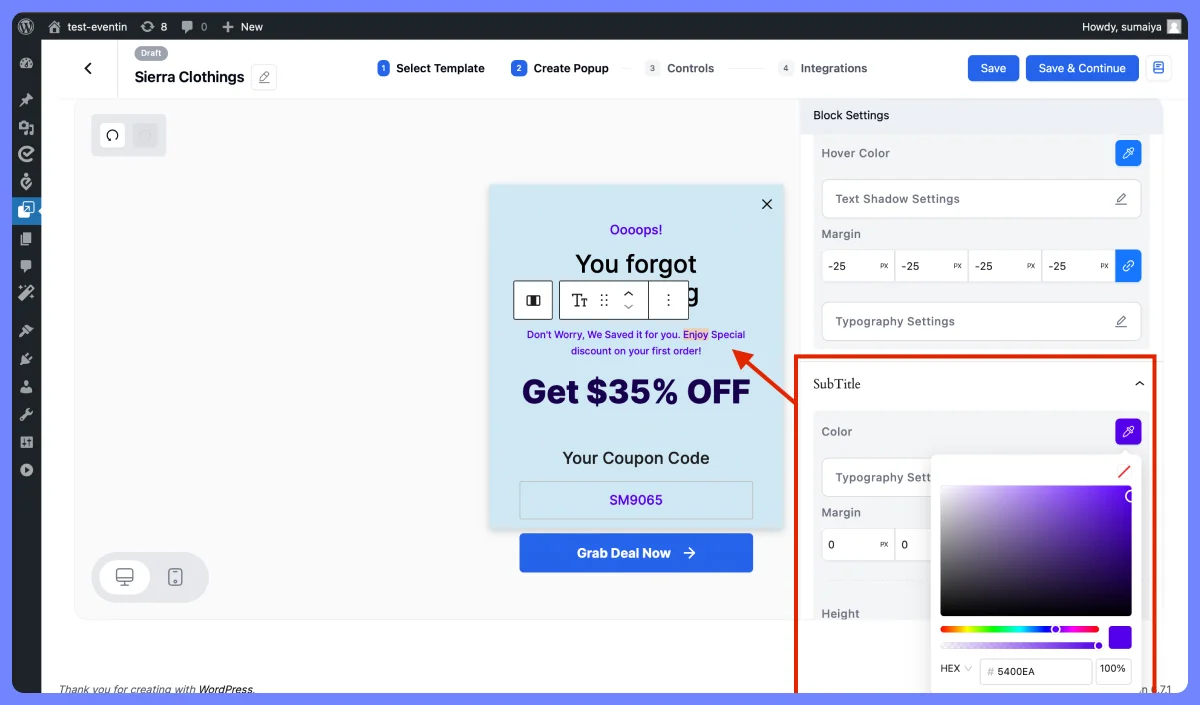
Once done, you can save and continue to the next steps or simply save it for later use.
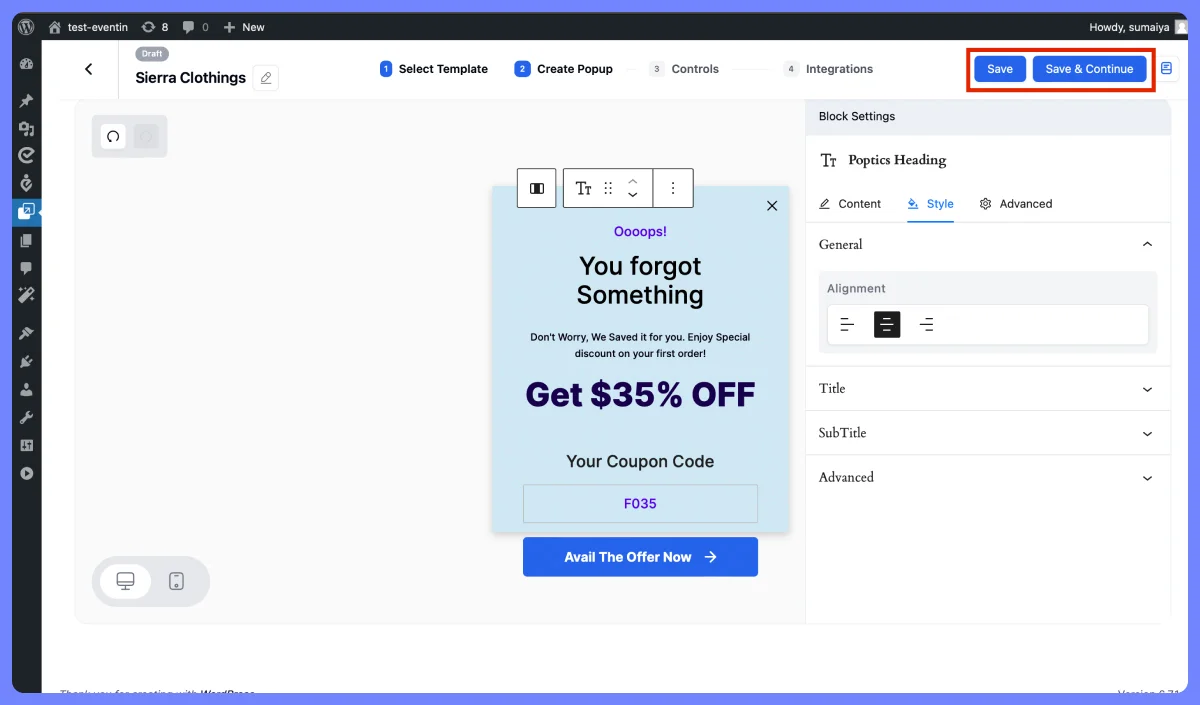
While continuing to the publish section, you need to set controls for your abandonment cart popup. For instance, different targets, audiences, visibility frequencies, and more.
Carefully set up all the settings before you hit the ‘Continue to Publish’ button.
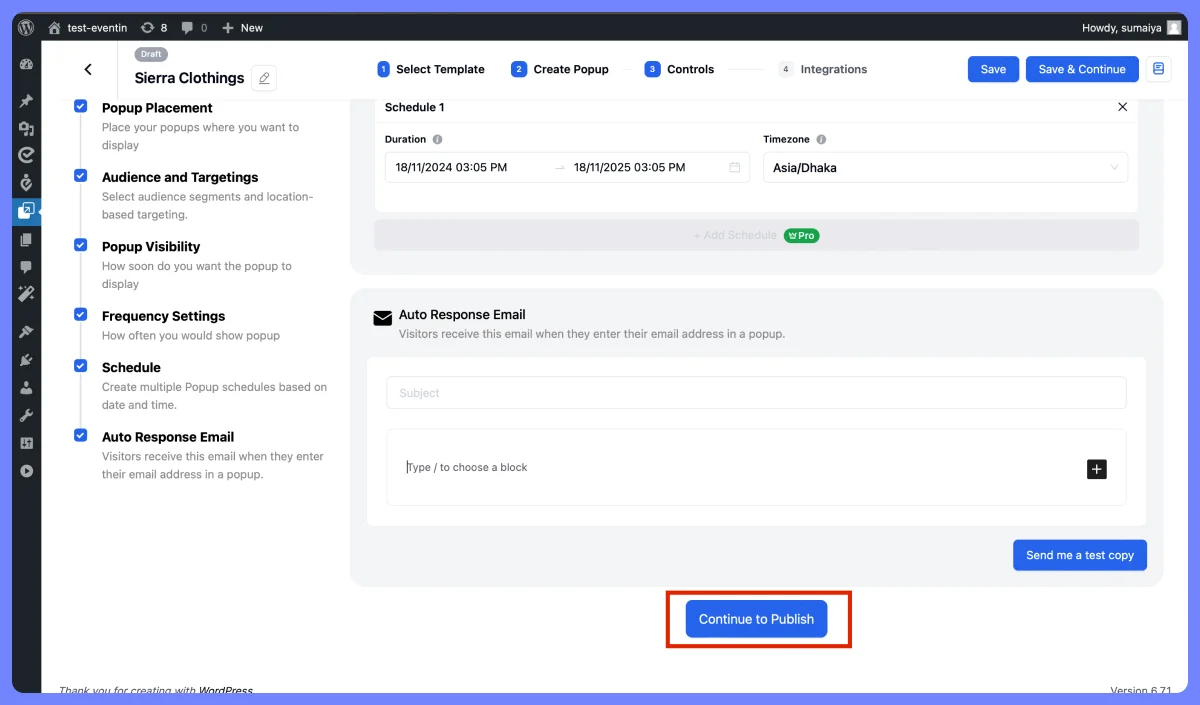
Once you add abandon cart reminder popups on publish, you can check your ongoing, paused, and draft popups on the Popup campaigns list.
You can also track views, conversion numbers and rates and reduce cart abandonment by analyzing the data.
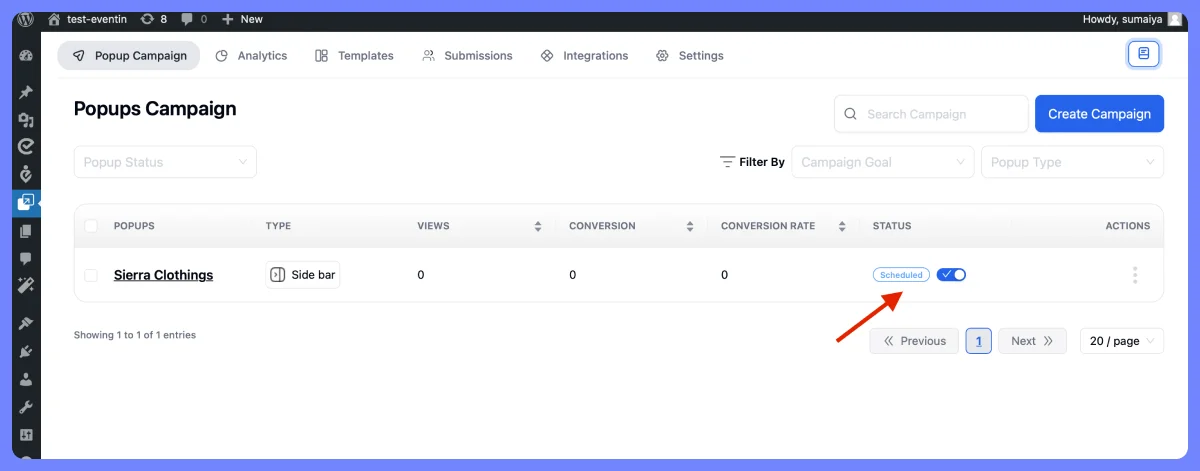
Here’s how today’s abandoned cart popup looks alike—
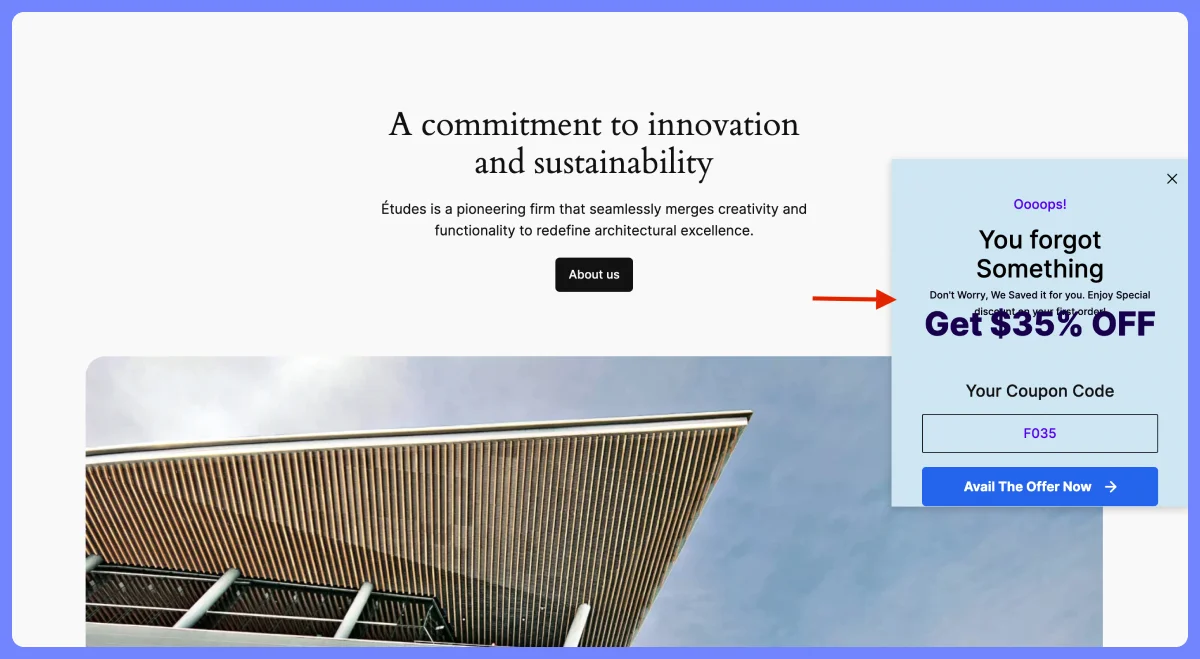

5 Best Cart Abandonment Popup Examples
1. Poptics abandoned cart reminder
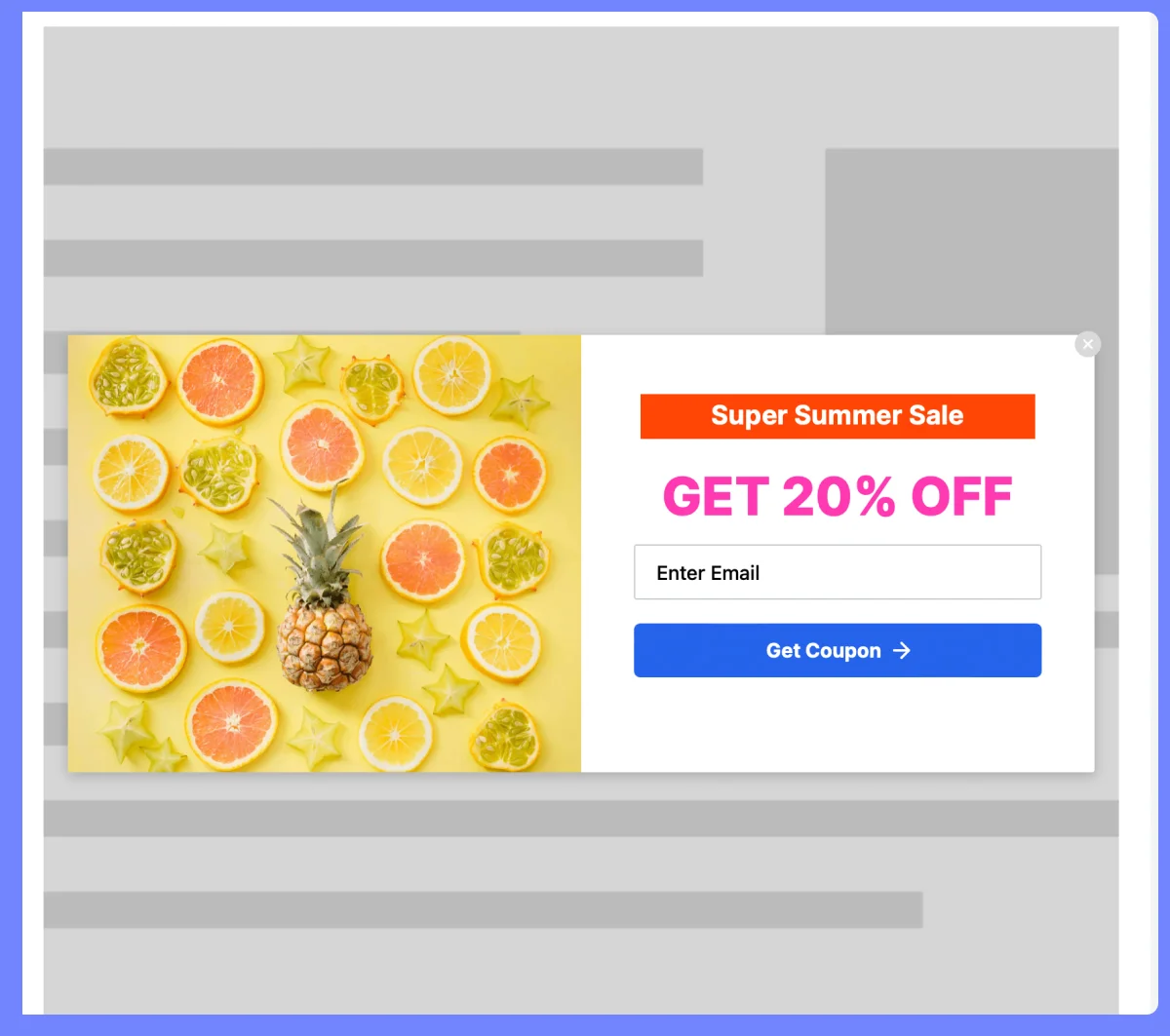
What We Love:
On the very first look, the color contrast between the elements grabs visitors’ attention within seconds. It’s used to possess a high taste in font choice, keeping it relevant to the design alignment of elements like buttons and texts.
On the right side, the headline ‘Super Summer Sale.’ uses the punching word ‘Super’ to encourage visitors to influence. Additionally, it highlighted the discount on large, different-colored font, making visitors jump for the chance.
2. Zooshoo.com
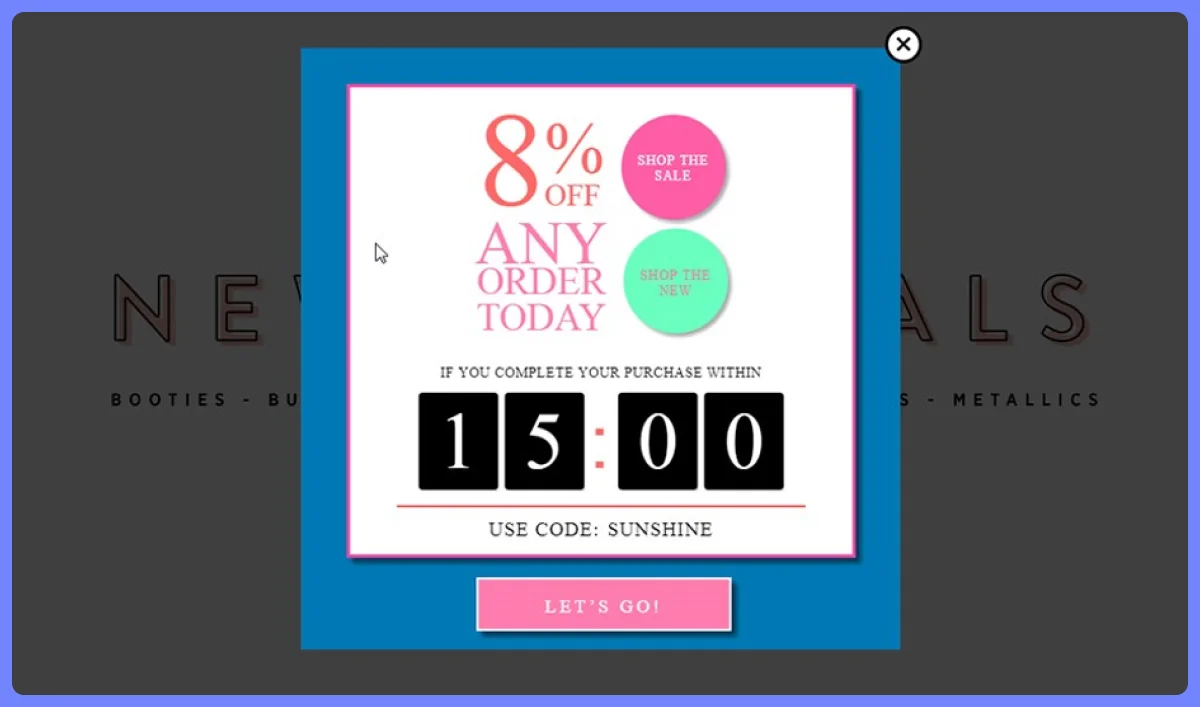
What We Love:
You can convert customers even after offering a little discount to the users. How? Check out the incredible abandoned cart popup example of Zooshoo. Even after offering a very small amount as a discount, they were able to bring more customers to the checkout page using this abandoned cart popup reminder.
How? It must be the timer that encourages visitors to take action before it expires. They also focused on creating FOMO around the visitors by highlighting the countdown timer.
3. Rawwcosmetics.com

What We Love:
Apart from its incredible website design, Raw CosmeticsRawwcosmetics remains consistent with its unique abandoned cart reminder popups. It has a unique structure that anyone would like to notice what it’s got to say to them.
Besides, it offers freedom to the visitors by letting them decide to ‘Take me to my cart’ or simply close it.
4. Sundays for Dogs
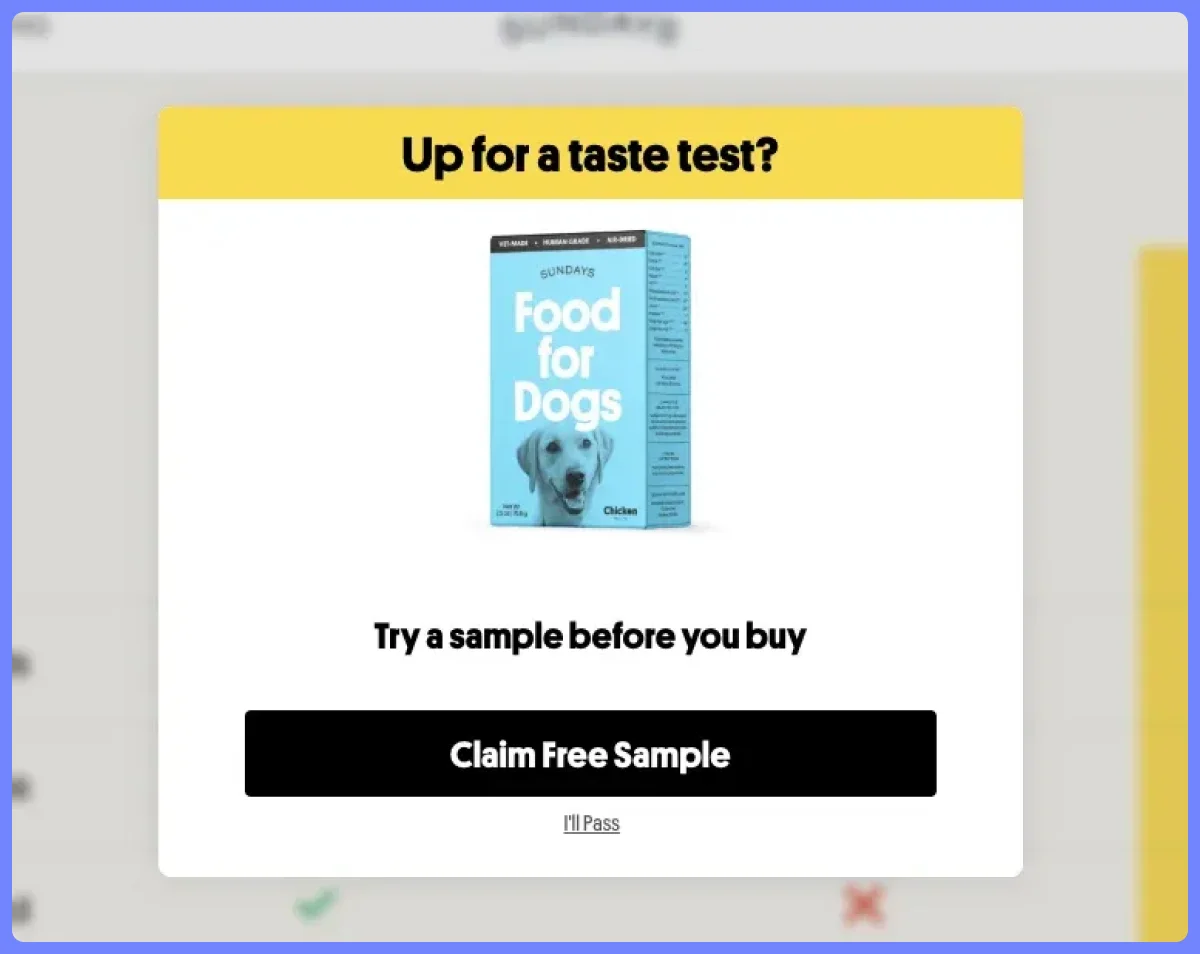
What We Love:
Want to persuade hesitant customers to make a purchase? Take inspiration from this clever abandoned cart popup example by Sundays for Dogs. The exit-intent popup encourages visitors to take a quick test before committing to more significant portions. This helps Sundays for Dogs to build trust by offering a low-risk way to try their product at a reasonable price. You can also leverage this thoughtful approach to enhance user confidence and drive conversions effectively.
📚 Good Reads:
1. The Psychology Behind Successful Popup Ads | Read more
2. How to Create a Popup Notification in WordPress | Read more
3. How Poptics Uses Popup Ads | Read more
Build Popups that reduce cart abandonment rates
Now that you have a complete understanding of how to add abandonment cart reminders, it’s time to build one.
Get inspiration from these best Cart Abandonment Popup Examples while you are planning one. Choose the best solutions like the Poptics popup builder plugin that helps you create highly customizable, fully functioning abandoned cart popups.
Put these steps in your mind and add abandoned cart reminder popups in your website. Let your
Reduce cart abandonment rates.

