How Poptics Uses Pop up Ads: A Complete Tutorial Guide

There is no doubt that pop-up ads are a very popular and effective method of capturing visitor’s attention. Many professionals say that this is one of the best ways to get leads to sign up for emails, in addition to increasing the sales conversion rate of the website.
With this thought in mind, we developed Poptics Popup Builder for WordPress. In this tutorial, we will help you understand how Poptics uses popups tools to create eye-catching pop-up ads for your WordPress website. Our guide includes a step-by-step process to help you create engaging pop-ups. Don’t worry, you don’t need any coding experience 😊.
Table of Contents
Importance of Pop up Ads in Digital Marketing
Pop-up ads offer a direct and immediate way to engage with website visitors and prompt them to take action. When you use popup advertising correctly, it can be a valuable tool in your digital marketing. Here are some reasons why pop-ups are so helpful:
- Lead Generation: Collect email addresses and other key contact information.
- Increased Conversions: Drive sales, sign-ups, or other conversions.
- Enhanced User Engagement: Keep visitors engaged with valuable content or discounts.
- Improve Brand Awareness: Promote your brand and its message.
If your business wants to improve its digital marketing strategy, Poptics Popup Builder helps turn visitors into active users by offering timely, targeted, and relevant pop up ads.
Why Should You Use Pop up Ads in Your Websites?
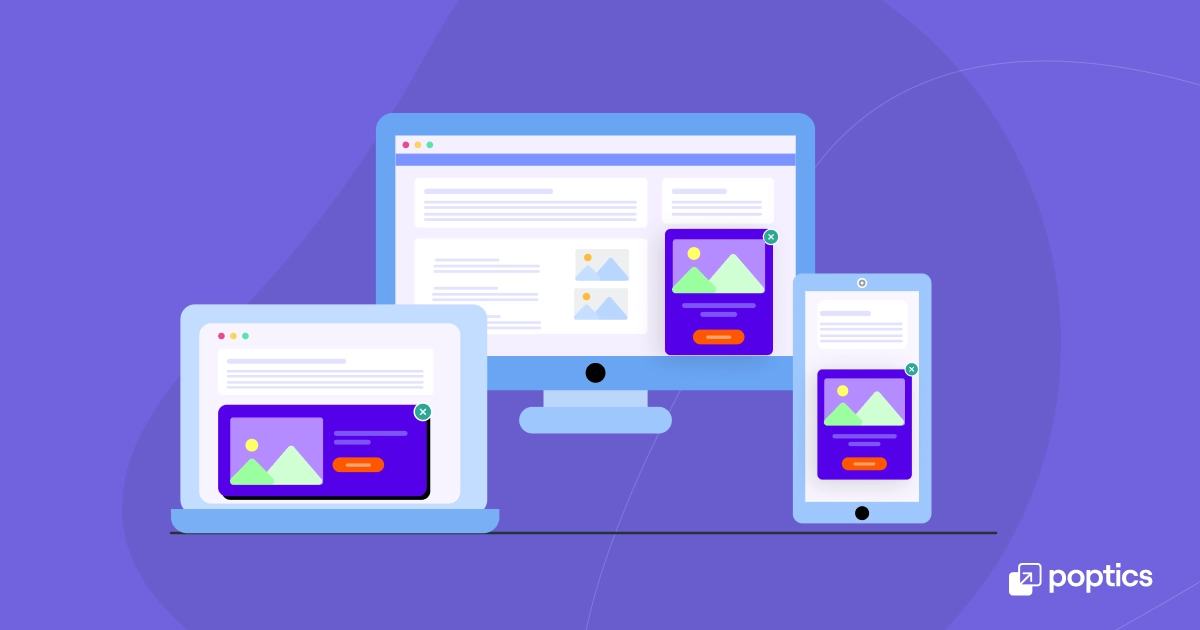
Popups can be a game-changer for websites looking to boost engagement and conversion rates. When you use pop-up ads, you’re not just throwing random messages at your visitors; instead, you’re connecting with them in a meaningful way, offering relevant information and enticing deals based on what they’re doing on your site. This targeted approach can lead to stronger engagement and more conversions. So, if you haven’t considered adding pop-up ads to your strategy yet, it might be time to think about the benefits they can bring!
- High Conversion Rates: Well-timed and relevant pop-ups can boost conversions.
- Targeted Audience: Pop-ups can be displayed to targeted audience segments.
- Mobile-Friendly: Modern pop-up builders like Poptics Popup Builder ensure your pop-ups look great on all devices.
How Poptics Uses Popups in WordPress
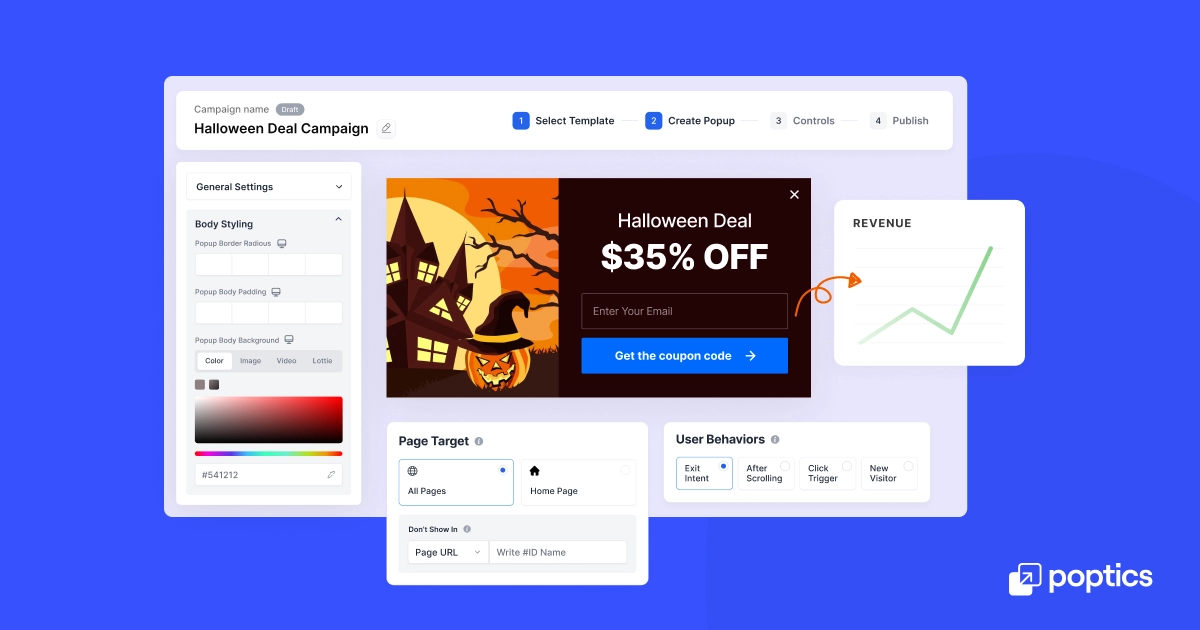
Poptics Popup Builder is an easy-to-use tool for creating and displaying pop up ads in WordPress. It has a simple design that makes it accessible to everyone. We have already looked at the benefits and importance of having pop-up ads on the website. Let’s find out how Poptics uses popups for your WordPress website.
It is necessary to install the plugin first before you can learn how to use the Poptics plugins.
System Requirements:
- WordPress Version: 5.2 or, higher
- Poptics Plugin
- PHP Version: 5.6 or higher
- PHP memory_limit = 512M
- max_execution_time = 600
Install Your Poptics Popup Builder Plugin
- Go to your WordPress dashboard, navigate to Plugins > Add New
- Search for “Poptics,” and install and activate the plugin.
Follow these steps when installing Poptics Pro Plugins
- Download Poptics Pro from Aethonic
- Log in and go to the WordPress dashboard
- Go to Plugins > Add New Plugin > Upload Plugin
- Now Click on Install Now, then Activate the plugin after installation.
➡️ New Popups with Poptics Popup Plugin
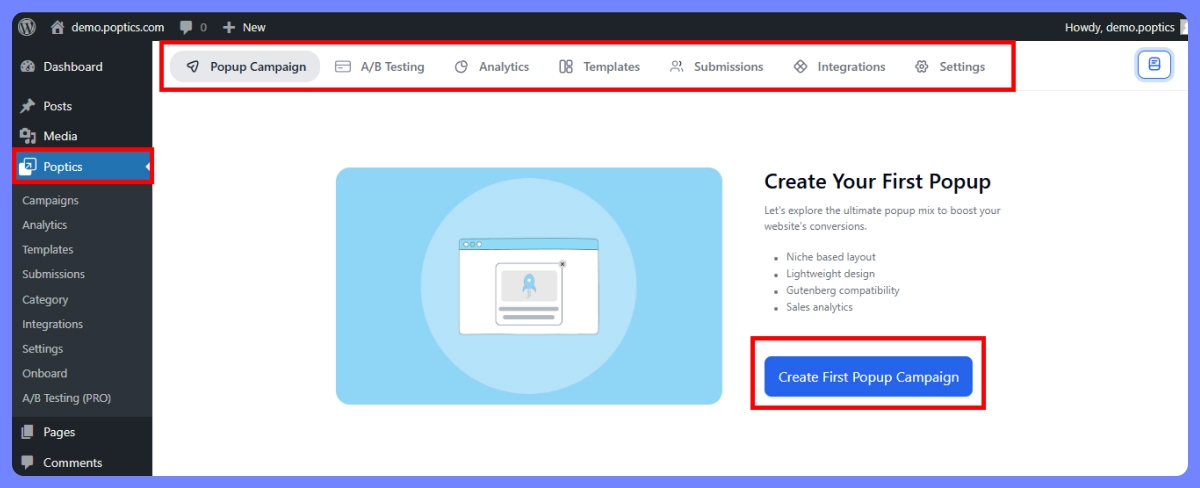
Once you have successfully installed the poptics plugin, you will be able to see this interface on your screen. Here, you will find all the tools you need to create pop-up ads for your website.
When you click the “Create Popups Campaign” middle, the page will go to a template selection section. Here, you can select the pre-designed WordPress popup ads template.
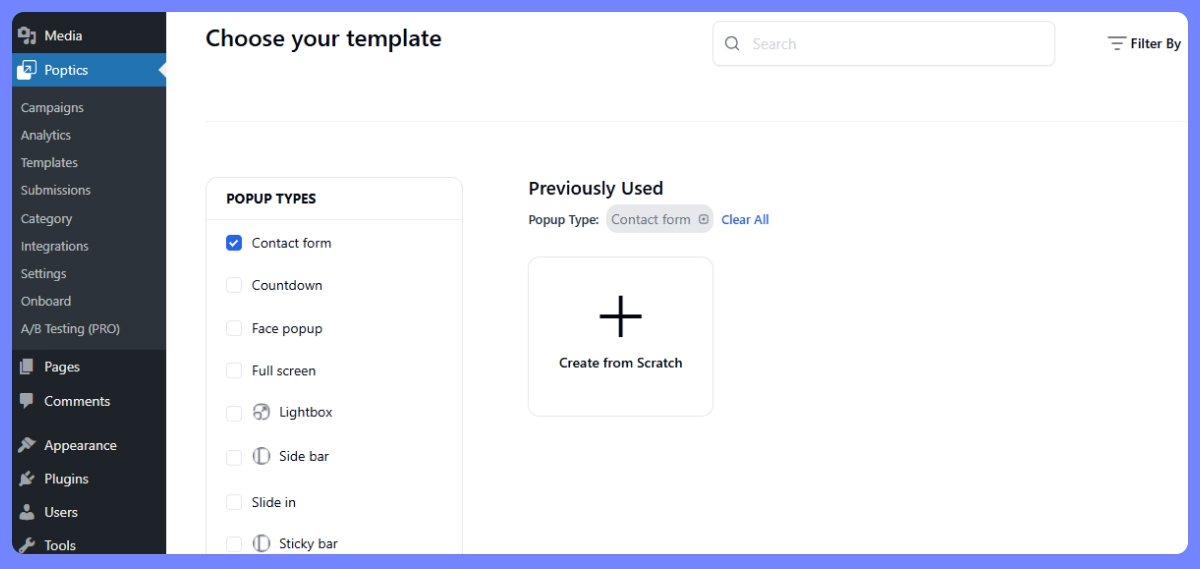
- Click on “Create from Scratch, “ then input the “Campaign Name” and “Select Popup Goal”.
- Once you have done everything, click continue, and you will see a window that looks like this 👇
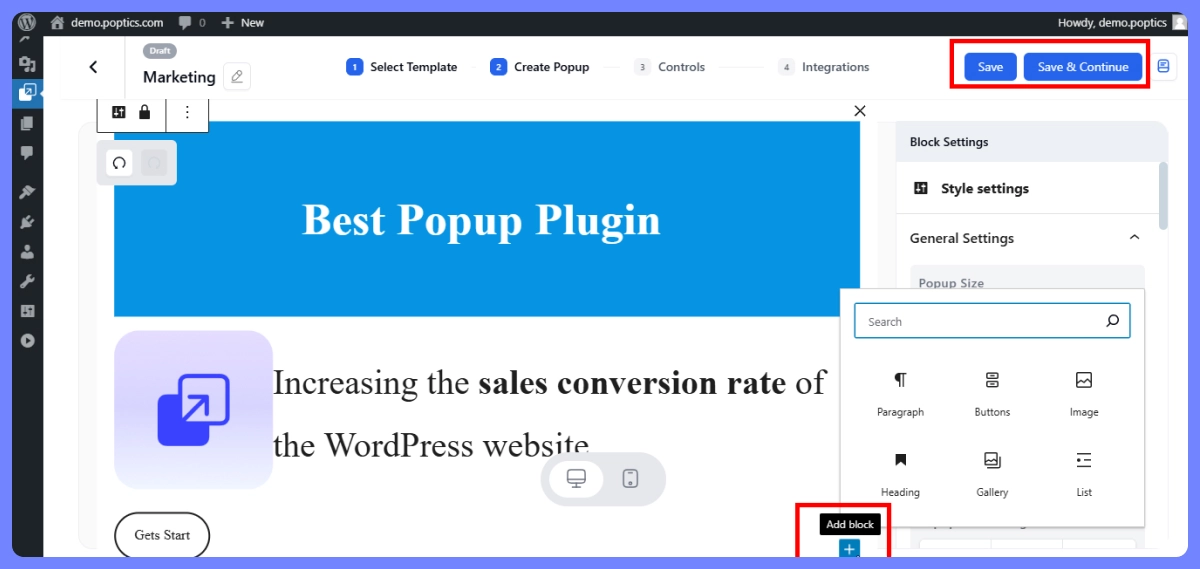
You can now set up and customize your campaign in the builder. Don’t forget to save your changes as you work! Click the “+” button to explore more blocks and enhance your design.
➡️ Control Panel
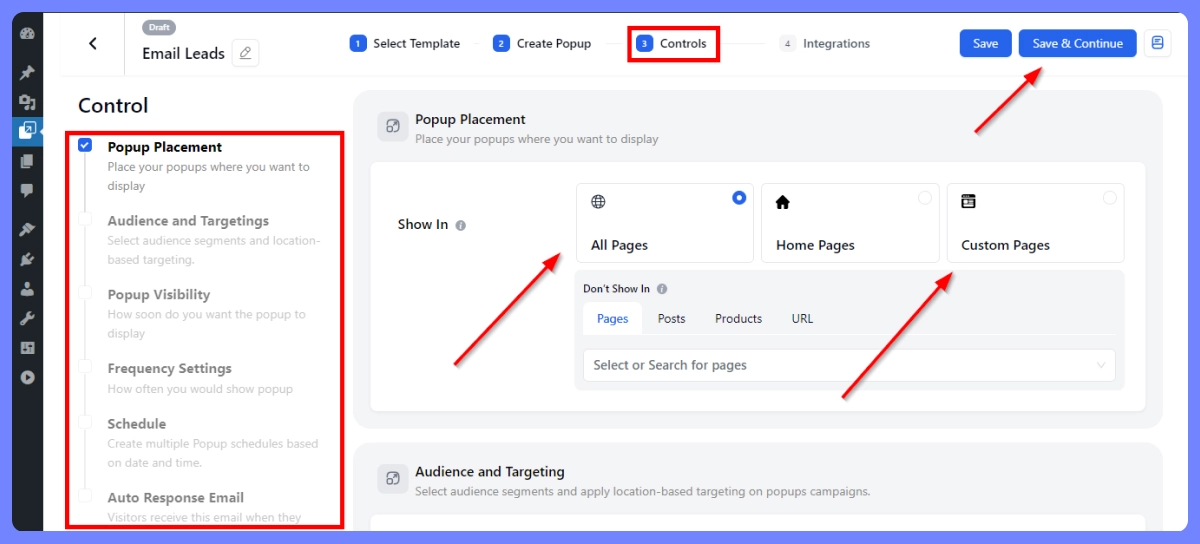
From this control panel, you can easily decide where you want your popup to appear on your website. Just pick the pages or posts you prefer! It’s also simple to choose which audience groups to target, and you can even personalize it based on their locations.
You have the option to decide when the popup should show up, whether that’s right when the page loads, after a little while, or if someone is going to leave.
Plus, you can control how often visitors see the popup based on their behavior. If you’d like, you can set up different schedules for when the popup should appear, depending on the date and time. And don’t worry, if someone enters their email in the popup, Poptics automatically sends them a friendly email right away!
➡️ Integration
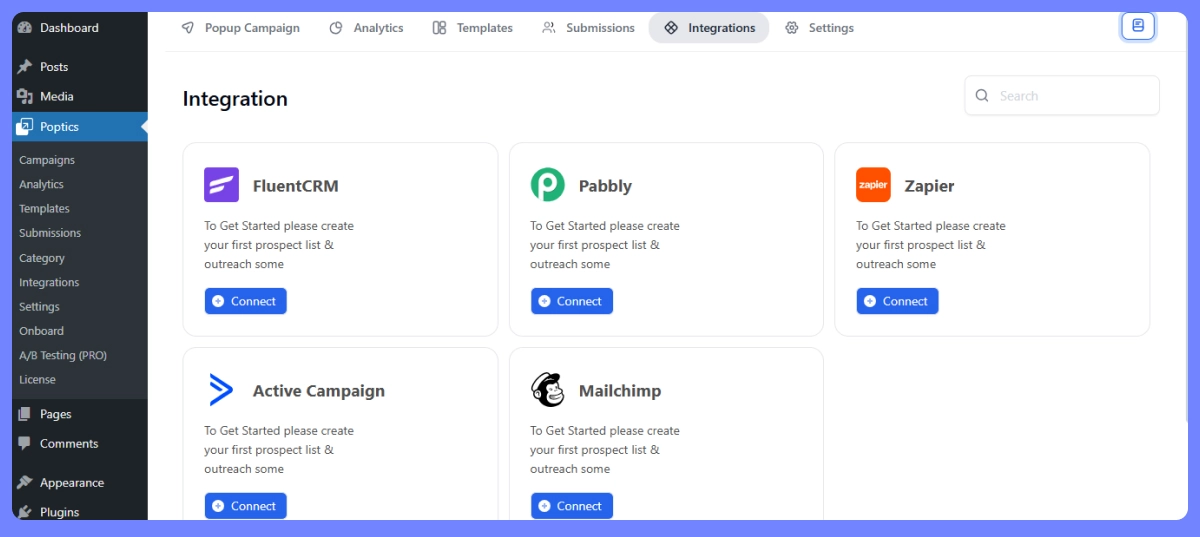
You can link your campaign to lots of tools that you prefer to use in your Poptics Popup Plugin. You can refine your popup strategy using all the tools by adjusting the email, copy, and timing accordingly.
Integration tools are available now:
- Mailchimp – Automatically sync and nurture leads from popups to simplify campaigns and increase email marketing conversions.
- FluentCRM – Sync leads from popups, automate emails, and segment contacts for better conversions.
- Pabbly – Sync leads, automate workflows, manage subscriptions, and improve email marketing for higher popup conversions.
- Zapier – Connect popups to over 5,000 apps to sync leads and automate workflows for better marketing.
- Active Campaign – Automatically transfer leads from popups for segmentation and targeted campaigns to enhance conversions.
➡️ Analytics
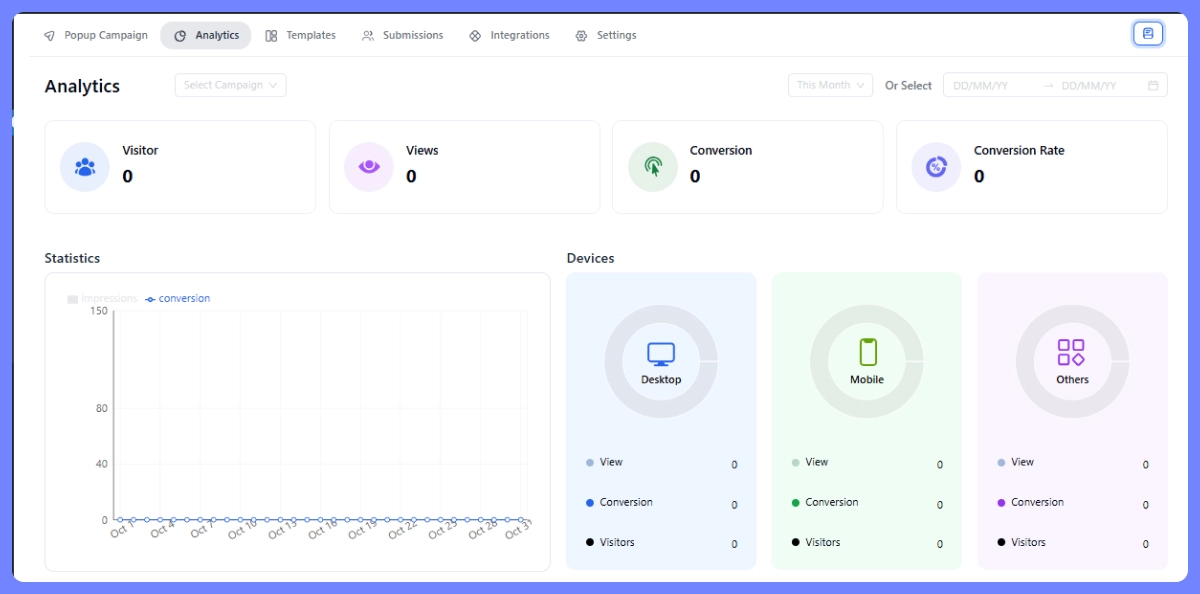
The Poptics Campaign Analytics report gives you a clear view of how your campaigns are performing at both the site and campaign levels. It helps you track important metrics and spot trends to improve your popups for better conversions.
How it works:
- Campaign-wise Filter report based on specific campaigns to analyze individual performance.
- Use a date range to view performance for a specific period.
- Popup campaigns optimized for regional audiences by using geo-targeting insights.
- Visual Chart: Showing the relationship between popup impressions and conversions over time, giving you insights into how well your campaign is performing.
- Show the number of unique visitors who viewed your campaign.
- Display the number of visitors who took action (such as signing up or clicking).
- Section highlights the performance of your campaigns across different devices, such as desktop, mobile, and tablet.
➡️ Leads Collection and Submissions

Poptics Popup Builder allows you to view user data from individuals who submit their emails through your popups. It provides clear and informative insights about which users clicked on which campaign, including their location, device, and browser information.
➡️ Settings: Control Over Data
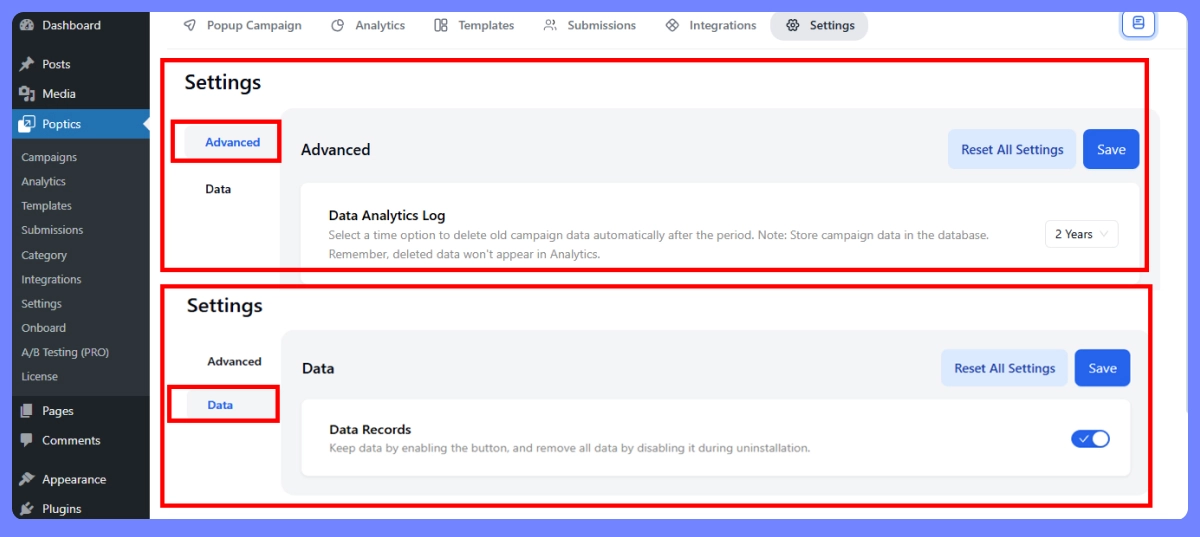
With the Poptics Popup Builder Plugin, you have full control over your data management. In the “Data Analytics Log,” you can choose a time option to automatically delete old campaign data after a designated period. Under the “Data Records” section, you can preserve your data by enabling the appropriate button. If you decide to remove all data during uninstallation, simply disable that button.
Note: Deleted campaign data will not be available in Analytics, so make sure campaign data is stored in the database.
Ready to Create Pop up Ads With The Best Popup Builder in WordPress?
Using Poptics Popup Builder Plugin, you can promote your brand to more people, generate more leads, and reduce bounce rates. With its user-friendly interface, powerful targeting options, and a library of customizable templates, Poptics Popup Builder offers the best solution for creating compelling pop-ups.
In my honest opinion, pop-ups can be very effective when they are crafted well and can deliver a great deal of value to both the user and the website owner.To start your advertising journey, you can consider using Poptics Popup builder for WordPress website.
Frequently Asked Questions (FAQ)

Q1: Is the Poptics Popup Builder Plugin suitable for beginners?
-Yes, Poptics popup builder is recommended for beginners because it is easy to use and features a wide variety of options. However, Poptin and Popup Maker also offer excellent popup-building tools with easy-to-use interfaces.
Q2: Can Poptics pop-ups work on mobile devices?
-Yes, Poptics Popup Builder Plugin offers mobile-responsive designs that look great on all devices, including mobile devices.
Q3: Is there an exit-intent popup in the Poptics Popup Plugin?
-Yes, Poptics offers a variety of popup features, including exit-intent popups, multi-step popups, time-based popups, lightbox popups, and more.
Q4: Does the Poptics dashboard allow me to track the performance of my popups?
-Yes, Poptics popup plugins offer built-in analytics and lots of integrated tools including Fluent CRM, Mailchimp, and many more. This allows you to track views, conversions, and other performance metrics for your popups.
📌 More Related Blogs:
➡️ Create a Popup Notification in WordPress | Read more
➡️ The Psychology Behind Successful Popup Ads | Read more

