What is Flash Sale Popup? How to Create Flash Sale Popup in WordPress

Flash sales are one of the fastest ways to boost conversions—but only if you grab your visitors’ attention fast.
That’s where popups come in. A well-placed popup for flash sale campaigns can instantly grab attention and increase urgency.
With an average conversion rate of 4.65% (up from 4.01% in 2024), well-timed popups can turn casual visitors into eager buyers during time-sensitive promotions.
In this guide, we will discuss the essential strategies and best practices for high-converting flash sale popups and show you how to create a popup for a flash sale in WordPress.
Let’s get started!
Table of contents
What is a Flash Sale Popup
A flash sale popup is a quick, eye-catching message on your website that informs visitors about a limited-time deal or significant discount. The idea is to create a sense of FOMO, so people feel compelled to act quickly.
When someone lands on your site, the popup captures their attention with bold headlines, countdown timers, and clear buttons, such as “Shop Now” or “Grab the Deal.” It’s a great way to guide them straight to your sales page and boost conversions.
You can set these popups to appear based on visitors’ actions, such as when they first arrive, scroll through the page, or attempt to leave the site. Some even get personalized based on behaviour, which makes them even more effective.
Why a business needs a flash sale popup
If you’re running a business, flash sale marketing can be a game-changer, and flash sale popups are at the heart of it. They’re a simple yet powerful way to drive quick sales, boost revenue, and create excitement used by top eCommerce brands.
Here’s why it’s so valuable:
- Drives immediate conversions and revenue: Popups announcing flash sales can achieve average conversion rates of 4.01%. When paired with urgency tactics, such as countdown timers, conversion rates can increase by 41%.
- Creates urgency and FOMO: A limited-time offer popup backed by a countdown is one of the fastest ways to convert hesitant buyers. Over 60% of millennials have made unplanned purchases due to FOMO triggered by time-sensitive deals.
- Increases order value and customer engagement: During flash sales, average order values rise by about 20% as customers are motivated to buy more to take advantage of the limited-time discounts. Personalized popups can boost conversion rates by 49%, making them even more effective at engaging specific customer segments.
- Clears inventory and attracts new customers: Flash sale popups help quickly move surplus or seasonal stock, freeing up resources for new products. Examples like Best Buy’s 24-hour sales and Zara’s limited-time collections show that flash sales can attract loyal and new customers by offering exclusive, short-term deals.
- Amplifies brand visibility: Flash sale popups encourage social sharing and word-of-mouth, which expands your brand’s reach as customers share news about compelling deals.
How to create popups for flash sales campaign using Poptics
Let’s walk you through how to create a flash sale popup using Poptics popup builder for WordPress. From designing eye-catching offers to setting smart display rules, we’ll guide you through the process in four simple steps.
Step 1: Set up the Poptics plugin in WordPress
The first thing we need to do is download and install Poptics on our WordPress dashboard. Poptics is a powerful WordPress popup plugin built for speed and ease of use.
Simply follow the steps below:
- From your WordPress dashboard, navigate to “Plugins” > “Add New Plugin.”
- In the search bar, search for “Poptics” and click “Install Now.”
- After successful installation, click “Activate” to activate the plugin.
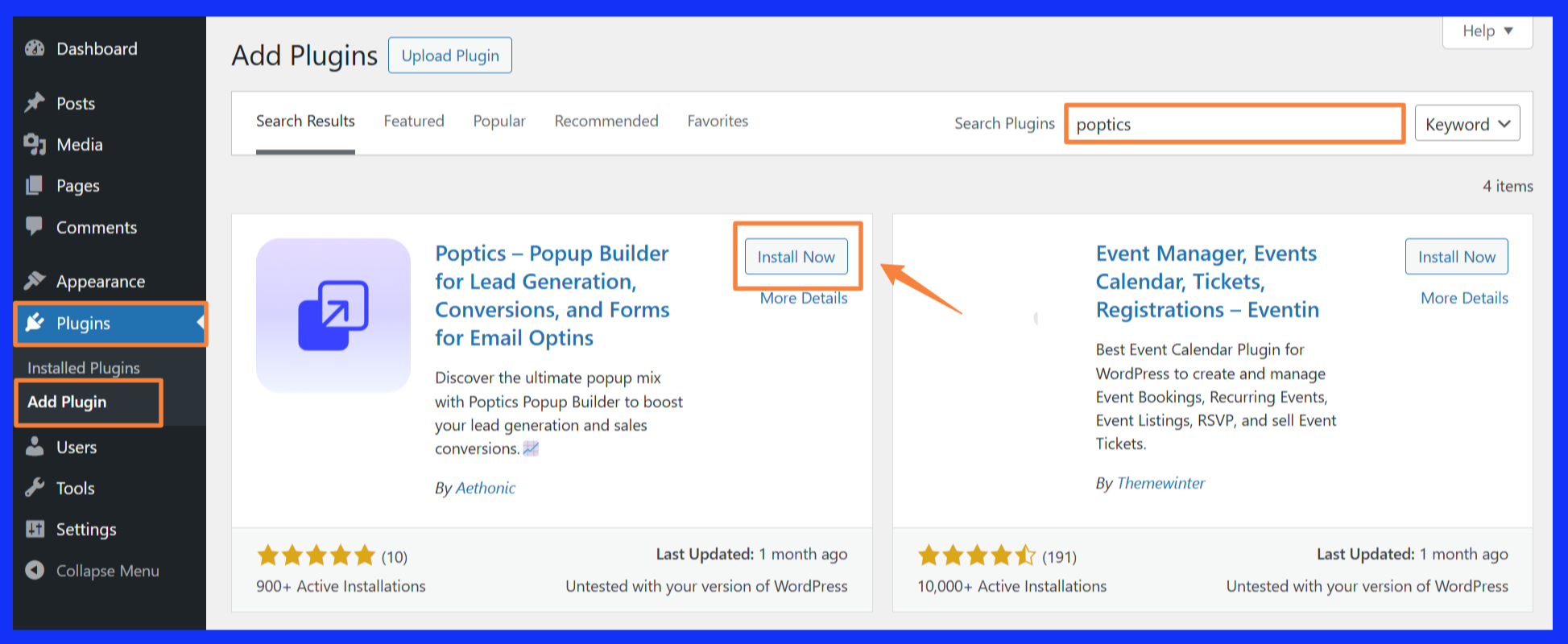
Step 2: Choose a template or start from scratch
Once you have successfully installed and activated the Poptics plugin, you will be directed to the onboarding process. You can either follow the process or skip it and continue focusing on creating the popup.
You will be redirected to the main popup dashboard now. Here, you will find all the tools you need to create pop-up ads for your website.
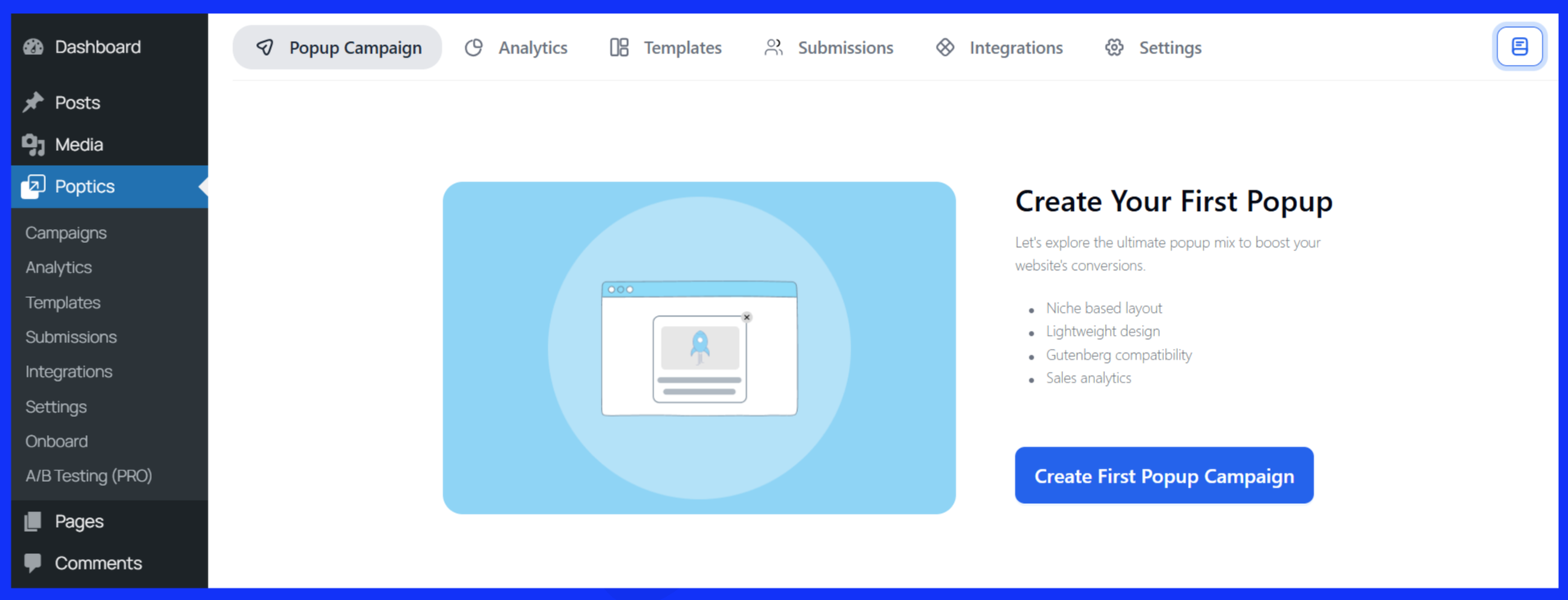
Now, click on the “Create Popups Campaign” button, and the page will take you to the template selection section. Here, you can select the pre-designed WordPress popup ads template. You can also create a campaign from scratch by clicking on the “Create from Scratch” option.
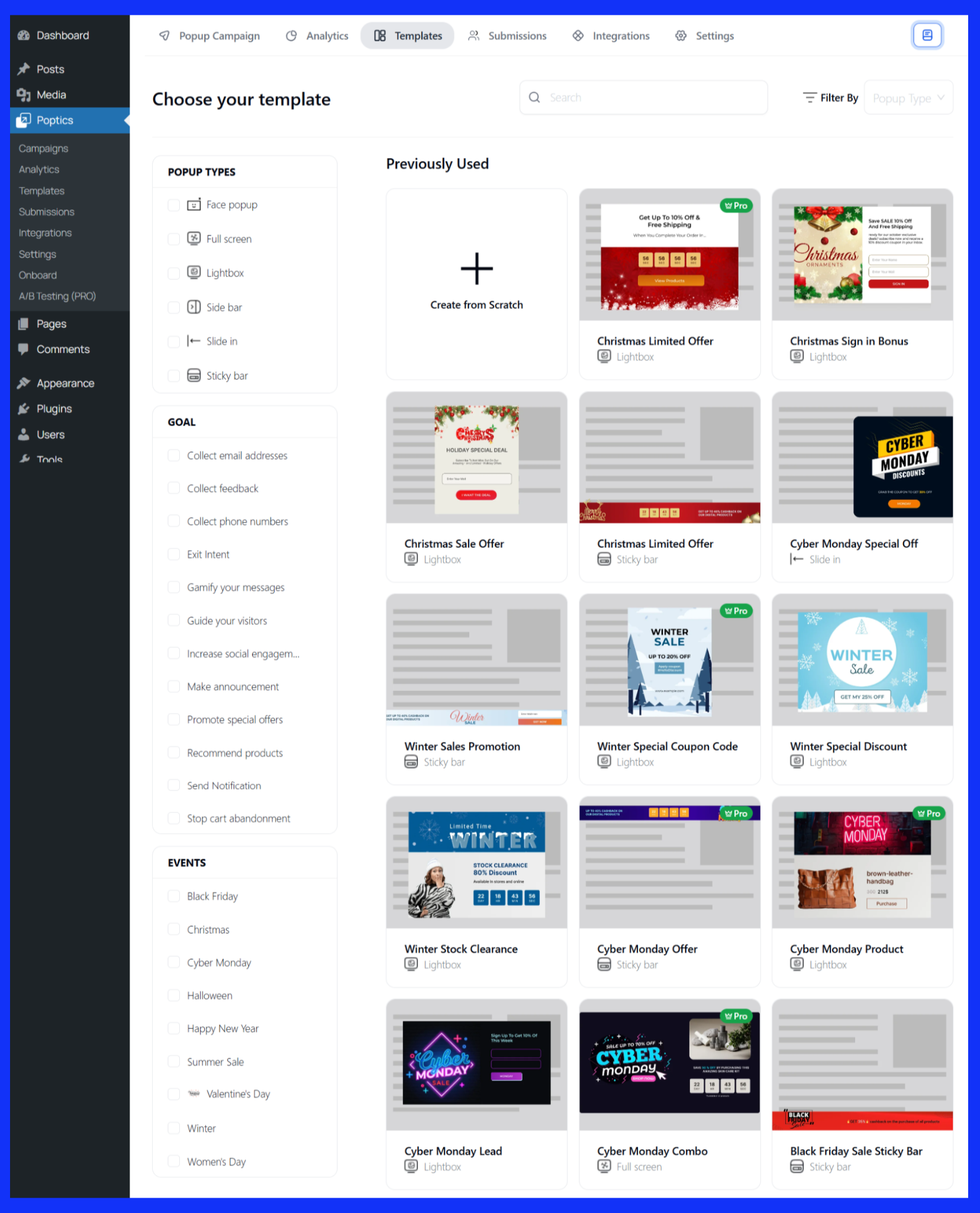
Let’s get to know each process one by one.
Create a campaign from scratch
- First, click on “Create from Scratch.”
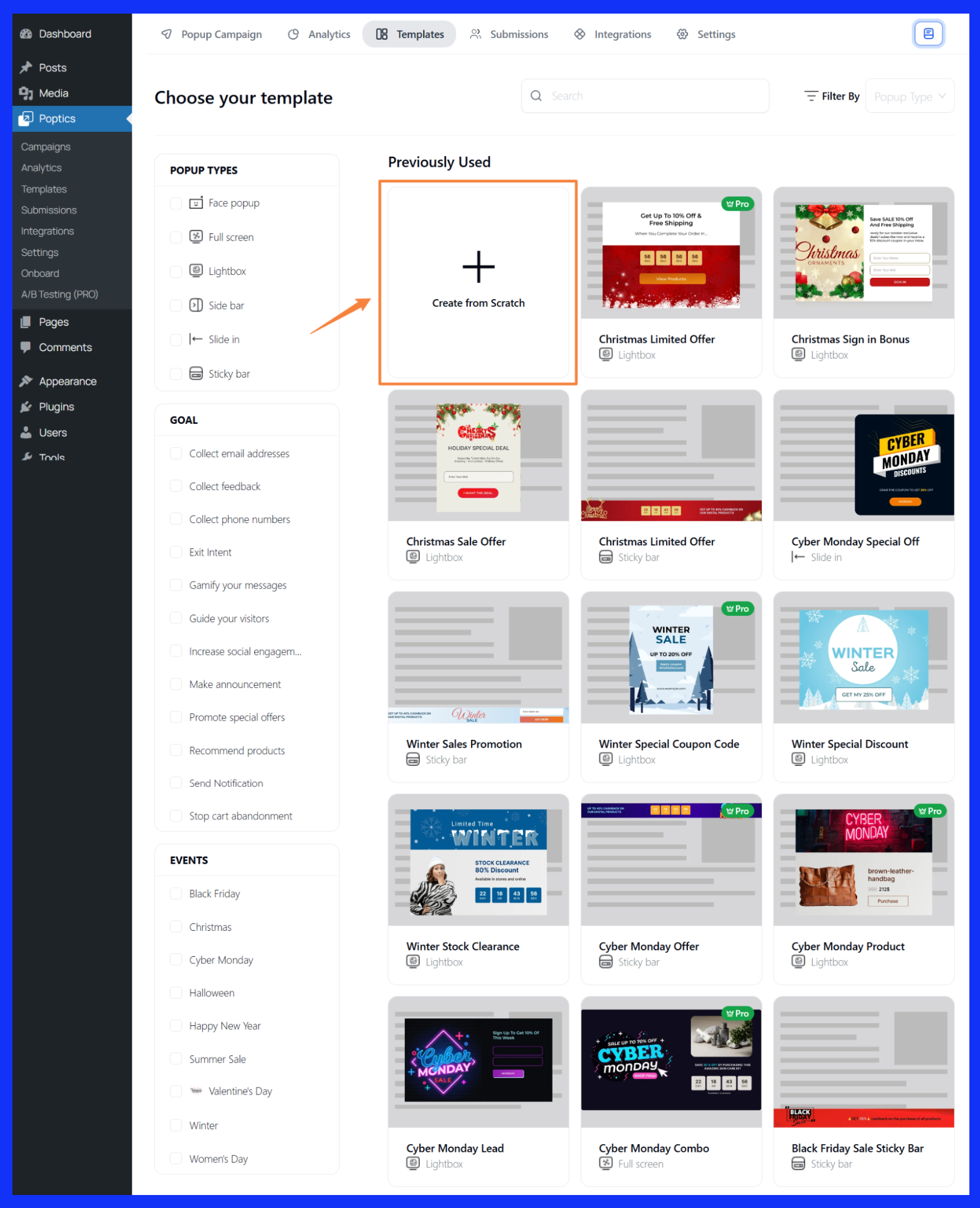
- Then, input the “Campaign Name” and “Select Popup Goal”.
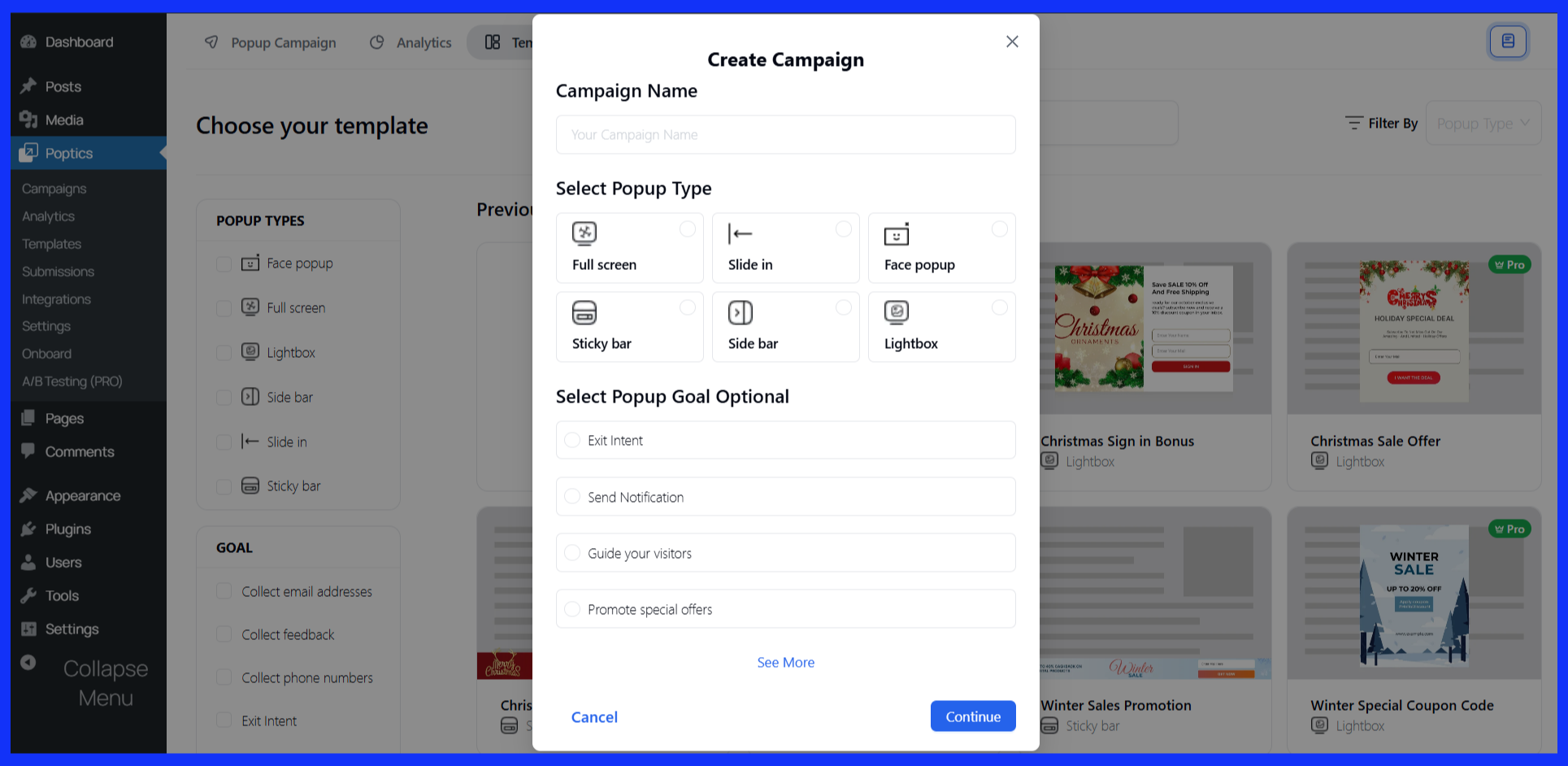
- Once you have completed everything, click “Continue,” and a window will appear as follows. You can now set up, add design elements, and customize your popup campaign in the builder. Once done, click on the “Save & Continue” button in the top right corner.
It will take you to the Control page. We will cover it in the customization section.
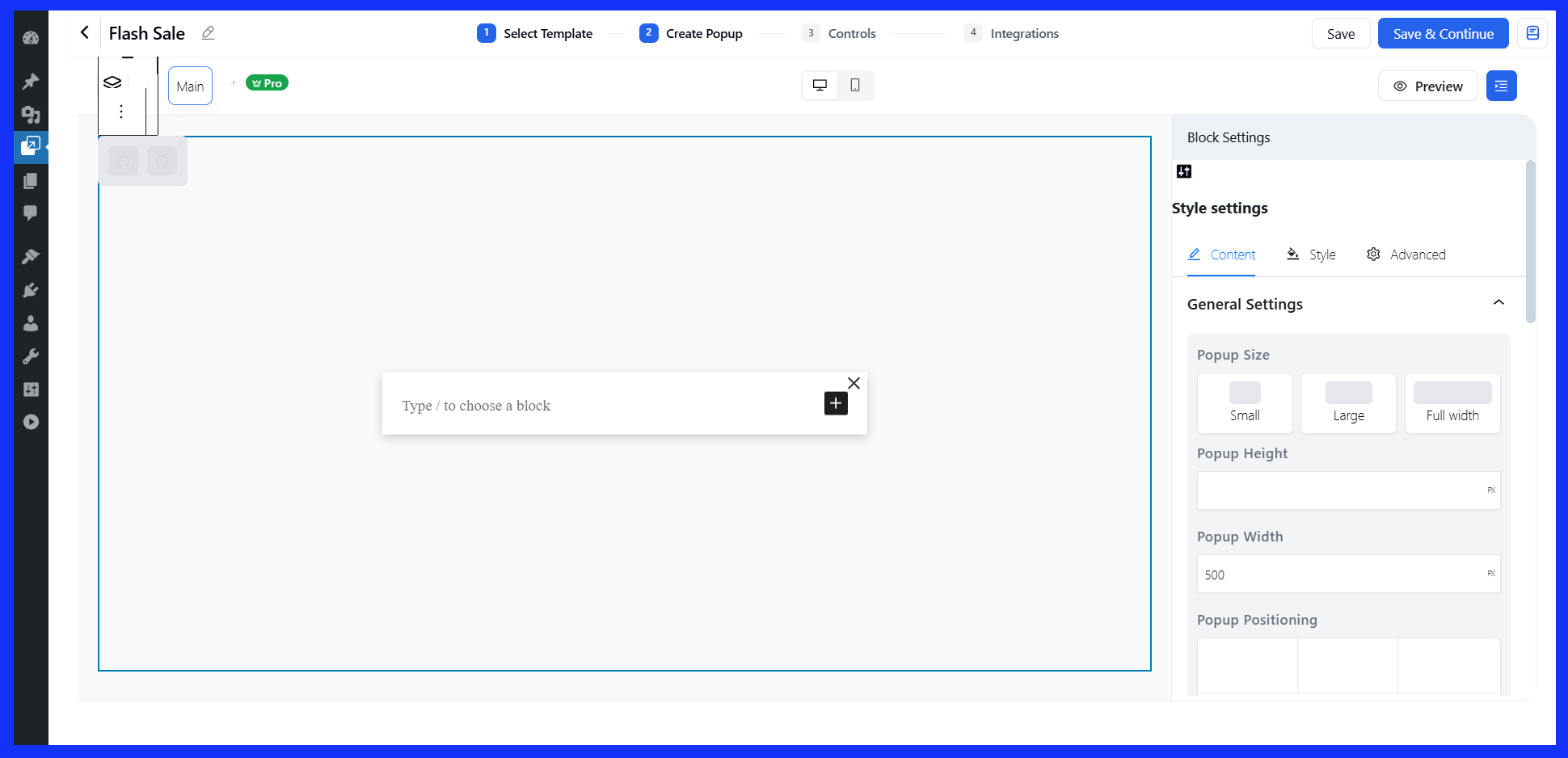
Choose a pre-made template
- For the template process, first select a popup type, then set your goal, and finally choose an event for which you want to create the popup.
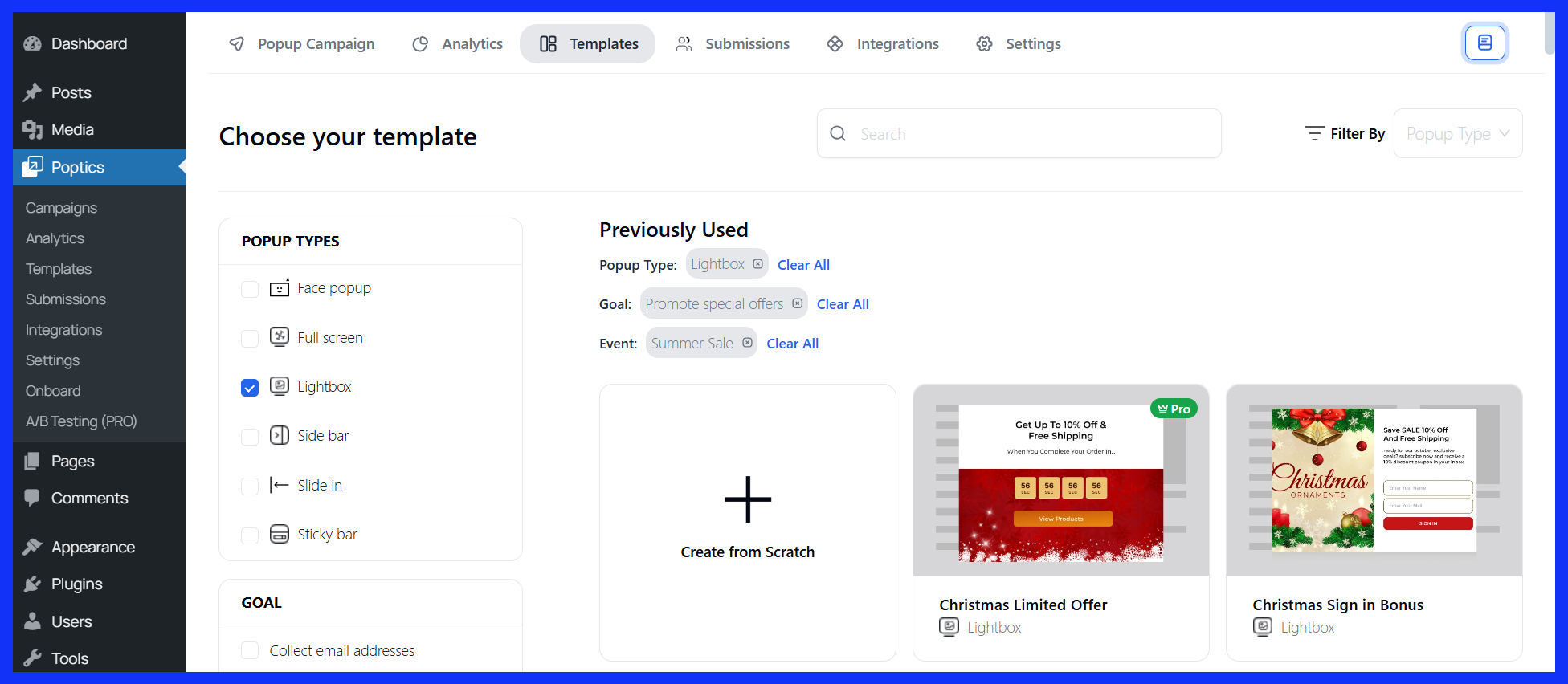
- Next, choose one of your preferred templates. The template library features highly converting flash sale popups. Simply preview a template and click Customize to start editing.
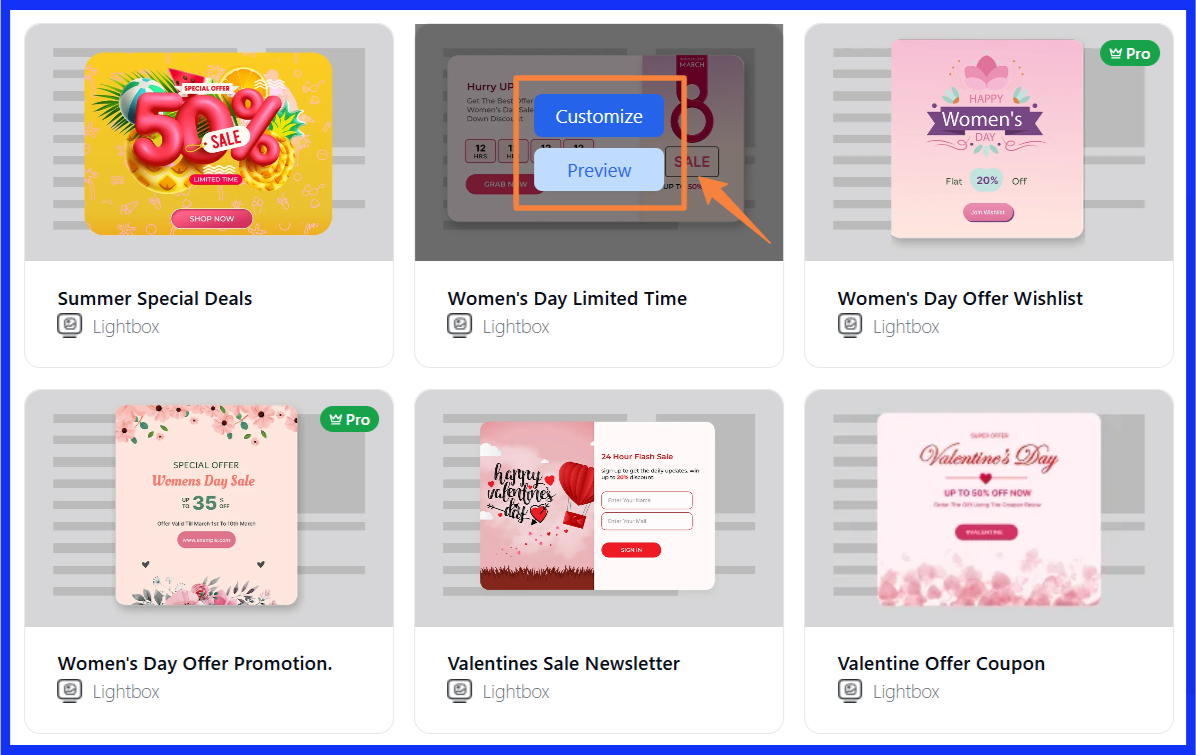
- Give your flash sale a name and then click on Continue.
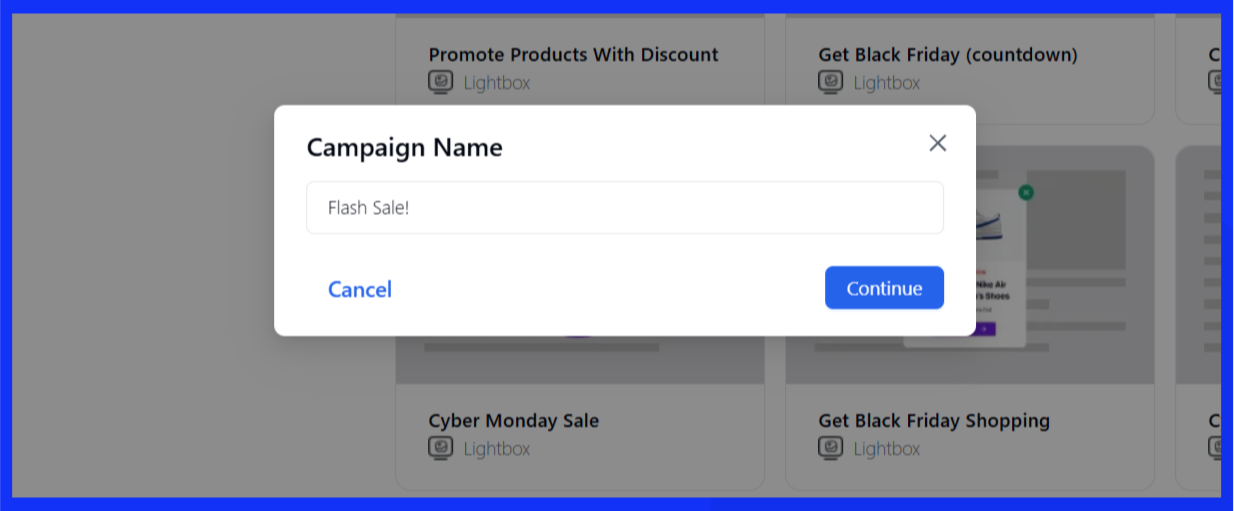
- It will take you to the builder page. Here, you can customize the design, apply style settings, and update campaign information. Once you’ve done this, click on the “Save & Continue” button in the top right corner.
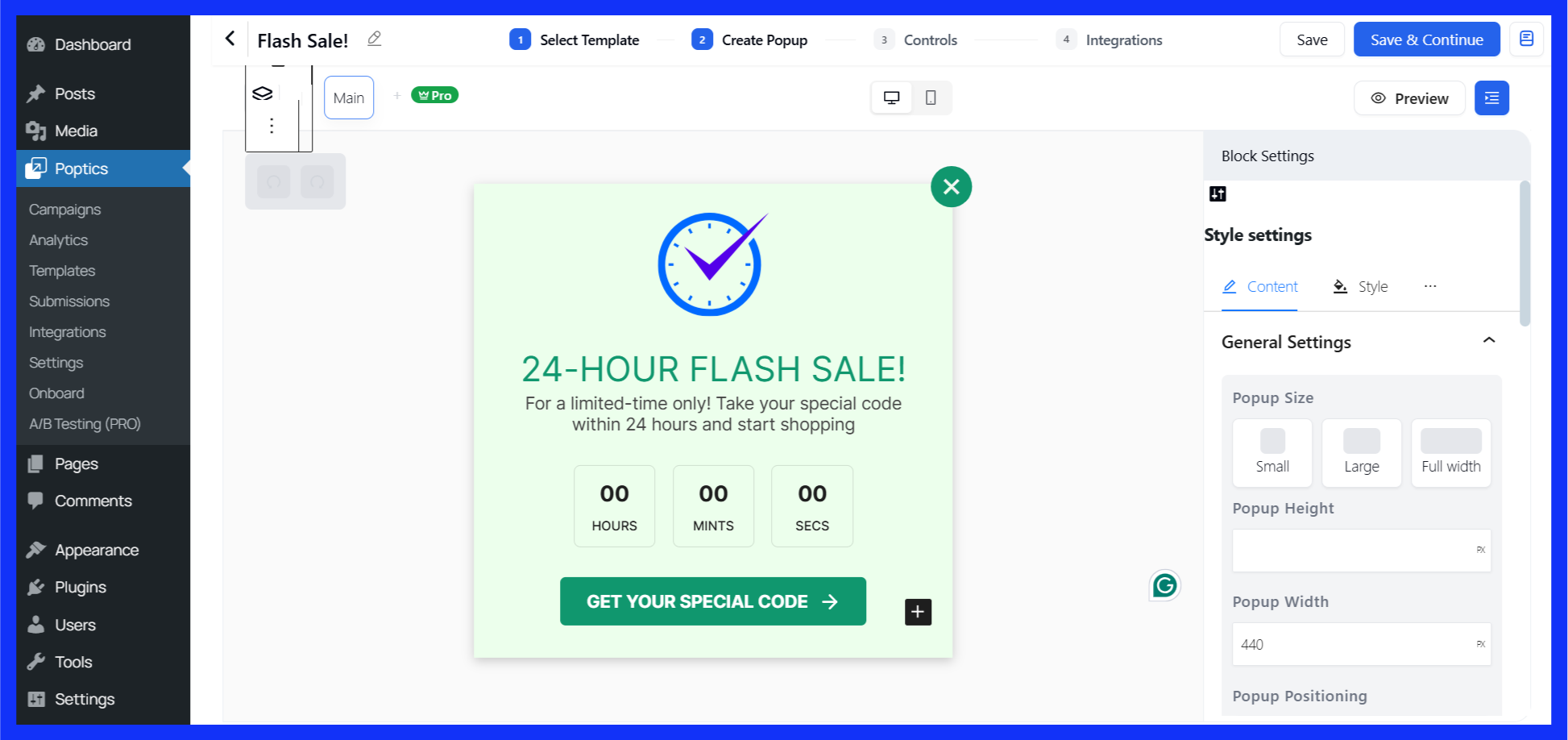
Create a campaign with AI (Pro)
Poptics now lets you create popups with AI. To use this feature, you simply need to select the category, text, image, and campaign, and let the AI handle the rest. However, it is exclusive to the pro version, so you must install Poptics with the AI add-on and the OpenAI integration to utilize it.
Here’s how to Integrate OpenAI with Poptics.
So, here is the popup creation process,
- Navigate to the Campaign tab from the left side, or click on the Popup Campaign page from the top left side, and then click the “Create Campaign with AI” button. A Popup will appear now.
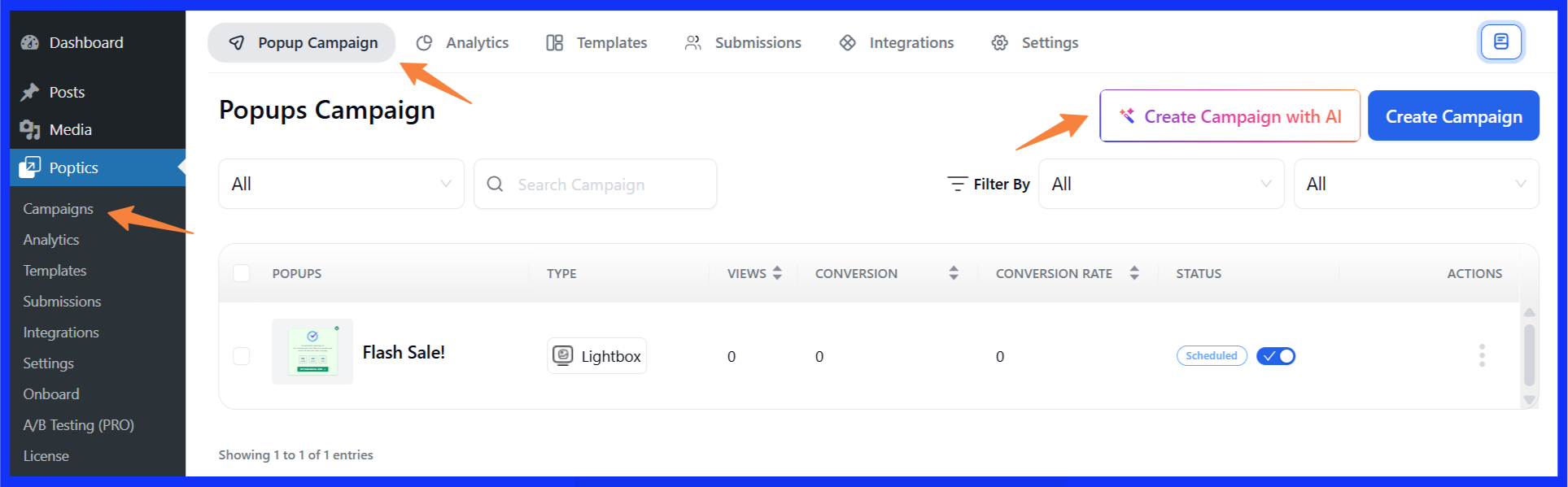
- Here, you must input the prompt about the popup you want and then select the campaign type. Then click on “Continue.”
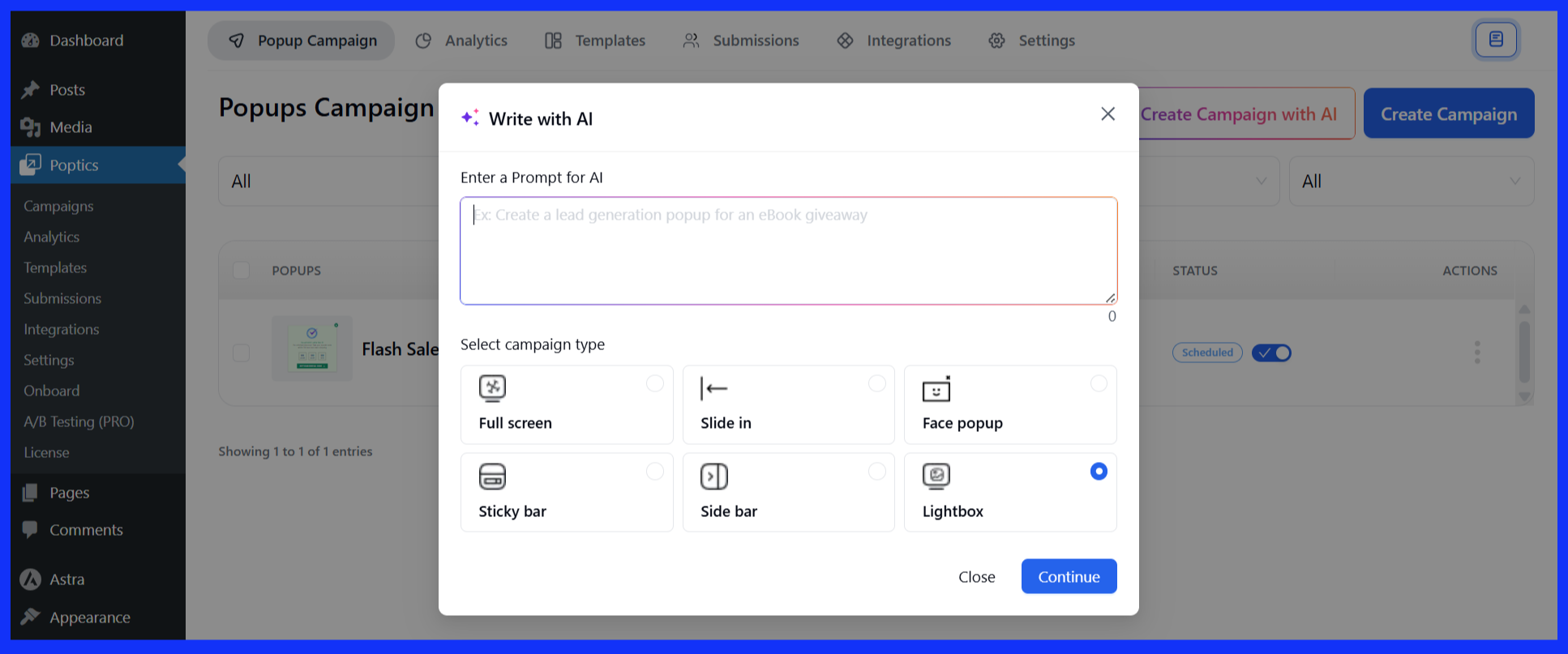
- It will now take some time for the popup creation to be completed according to your input.
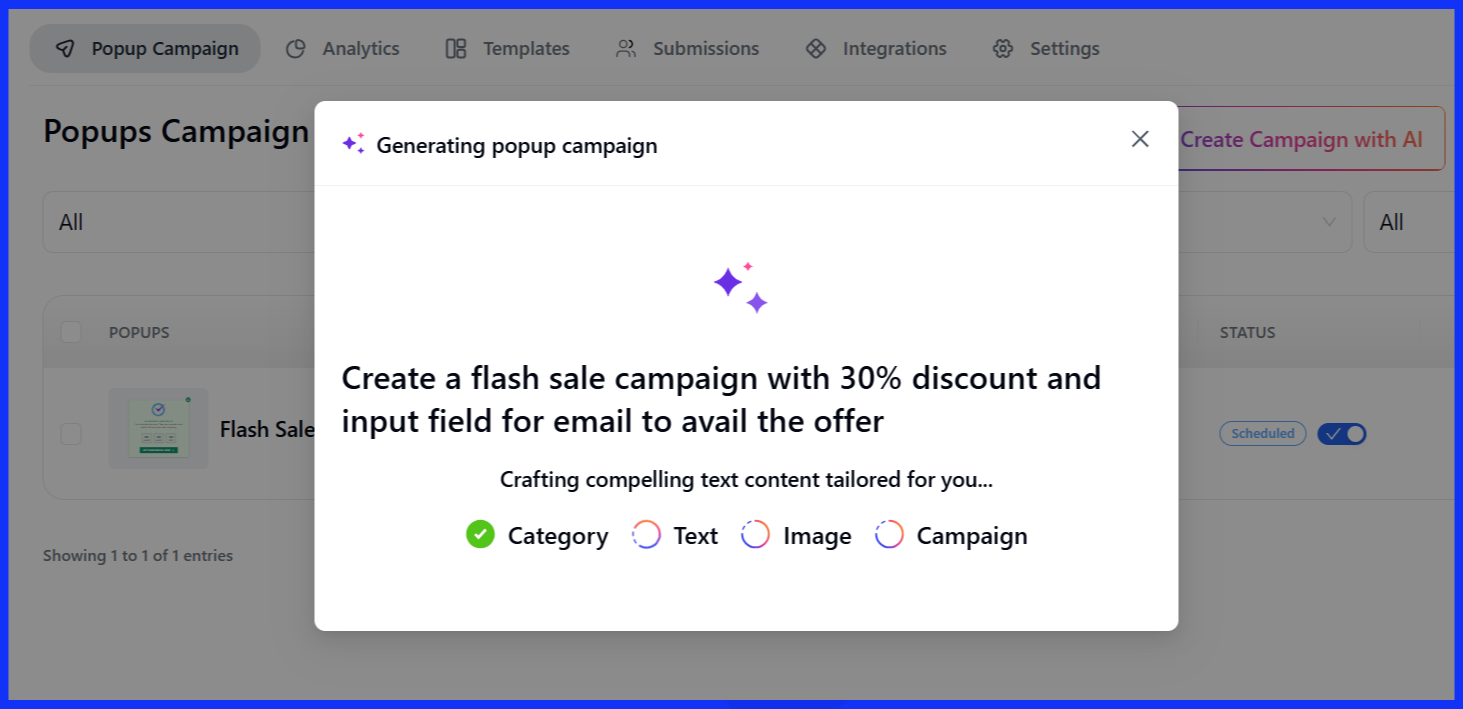
- Here is the generated popup. The rest of the customization is precisely the same as what we discussed for the previous tro methods.
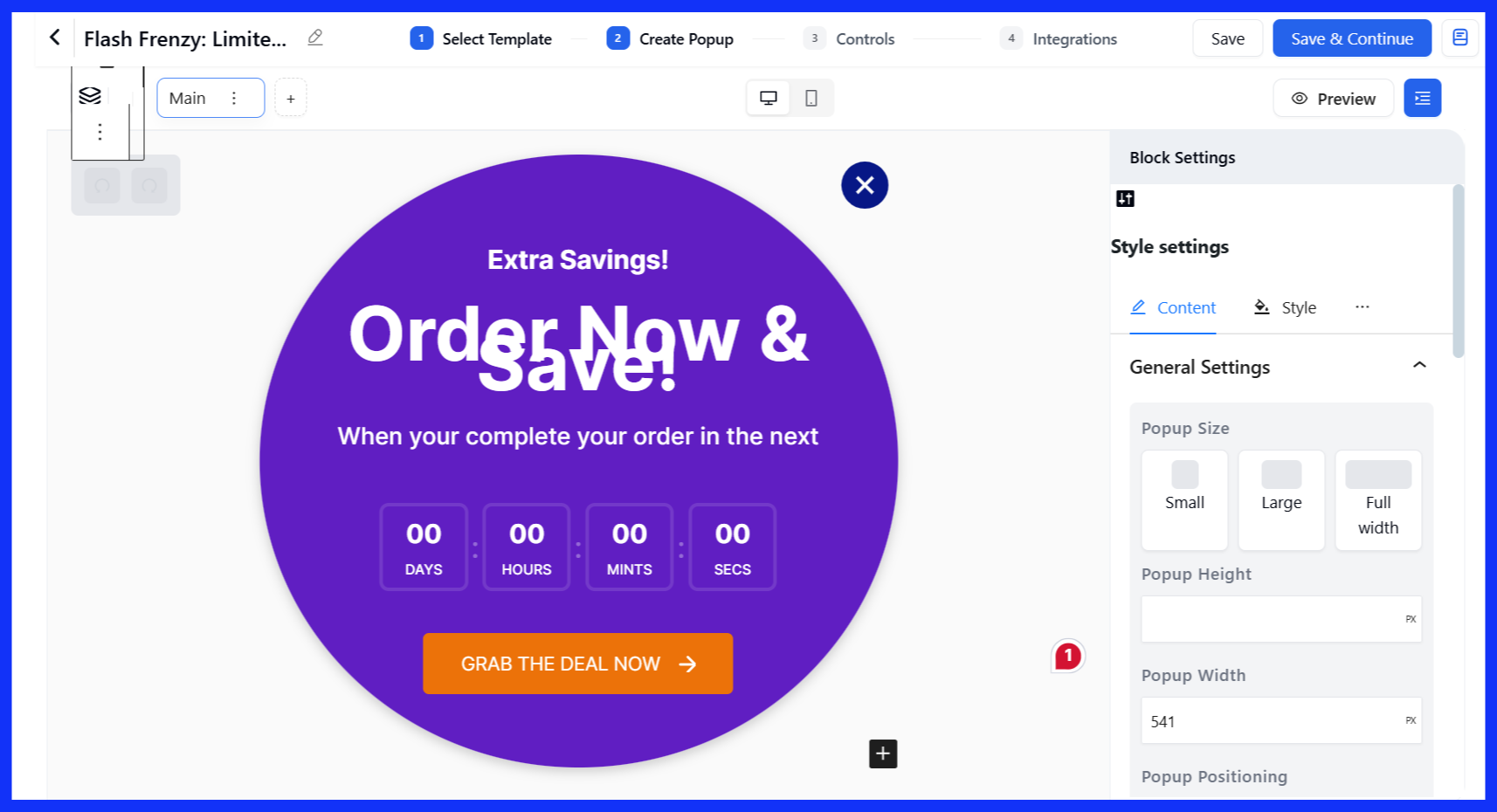
Step 4: Customize triggers, display rules, and timing
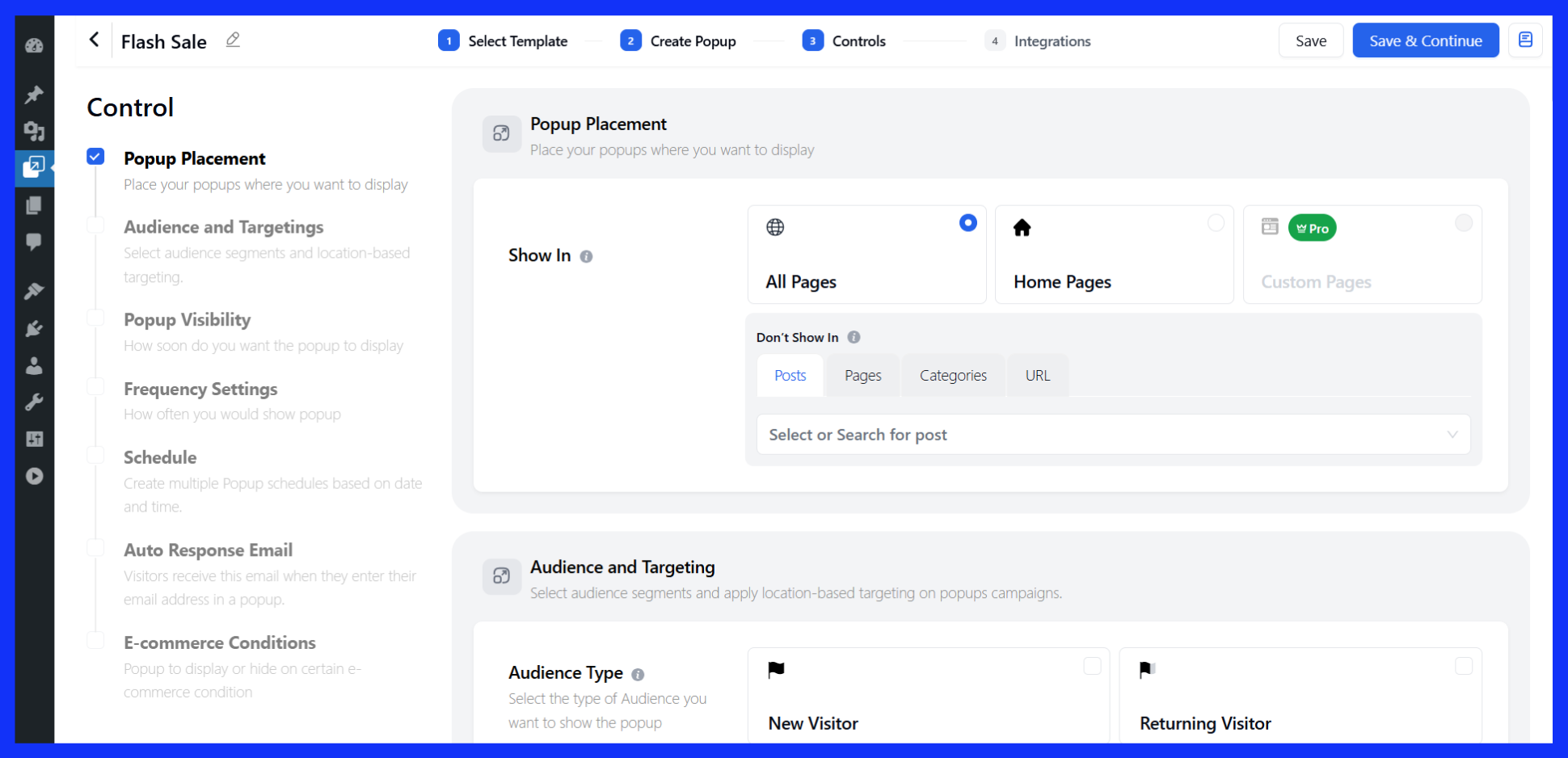
Once you are done with the design process, it’s time to decide when and where your popup will appear from the control panel. Here you will get a total of seven different settings. Let’s break down each briefly:
- Page placement: Display your popup on specific pages or posts to reach visitors where it matters most.
- Audience targeting: Show popups to targeted groups and personalize messages based on their location.
- Popup visibility: Control when the popup grabs attention at the right moment, such as upon page load or exit. You will have seven different triggering options (four of which are pro).
- Frequency control: Limit how often a popup shows to avoid overwhelming your visitors.
- Scheduling: Set start and end times to automatically run your popup during special campaigns or flash sales.
- Auto-response email: Instantly send a confirmation or thank-you email when someone signs up through the popup.
- Conditional display rules for e-commerce: Display or hide popups based on specific shopping behaviours or conditions.
Now, click the “Continue to Publish” or “Save & Continue” buttons in the top right corner. This will take you to the integration settings.
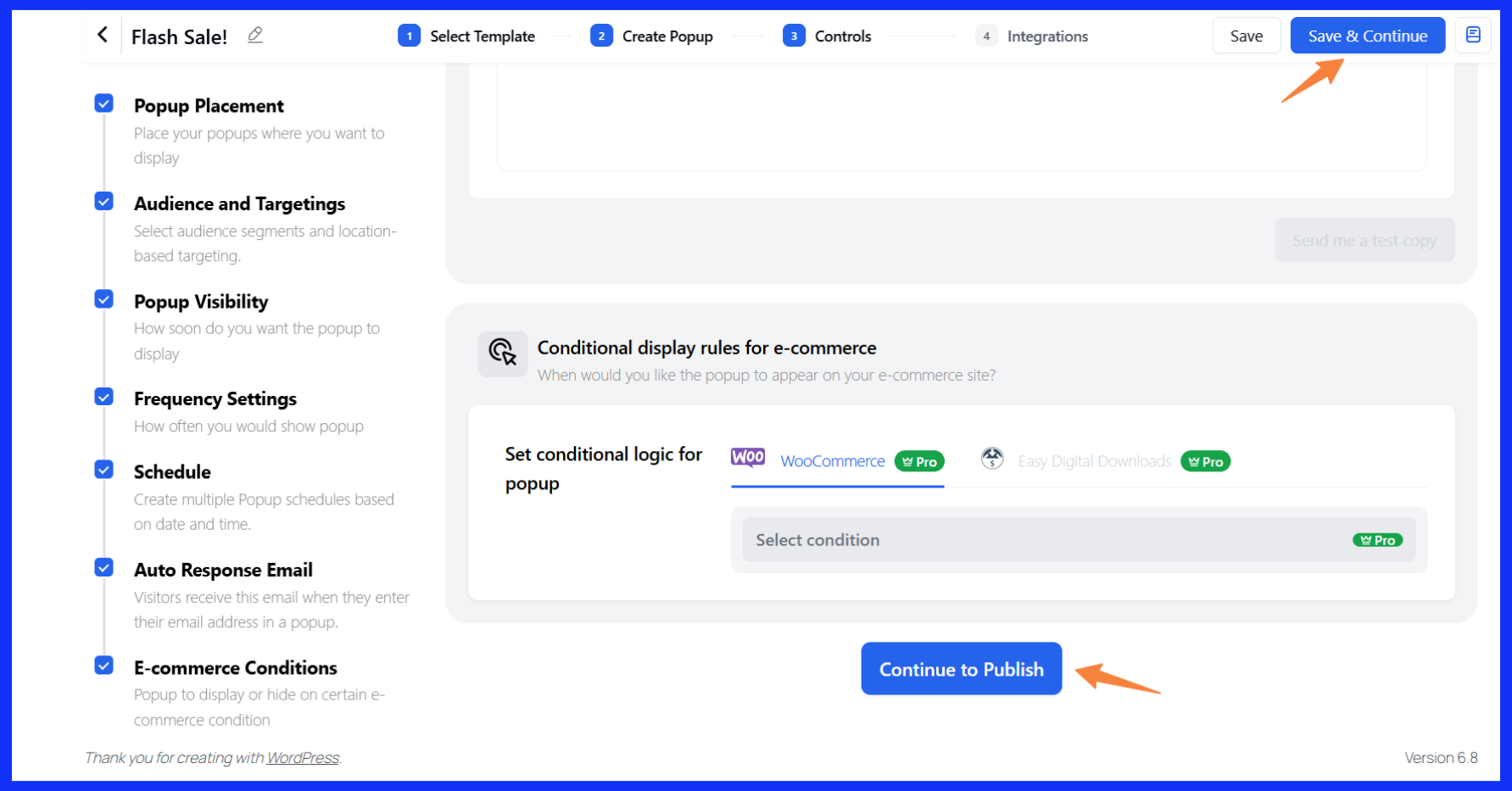
Note: There are numerous settings to explore. Feel free to explore them and try out what works best for you! Running a WooCommerce flash sale? You can target your sale items directly with Poptics.
Step 5: Configure integration
Using the Poptics Popup Plugin, you can easily connect your campaign with a bunch of your favorite tools. This allows you to fine-tune your popup strategy by tweaking the email content, timing, and messaging exactly as you want.
The free version only offers FluentCRM integration to sync leads, automate emails, and segment contacts for better results. If you’re looking for even more options, such as Mailchimp, Pabbly, Zapier, ActiveCampaign, or even OpenAI, you’ll need to upgrade to the Pro plan.
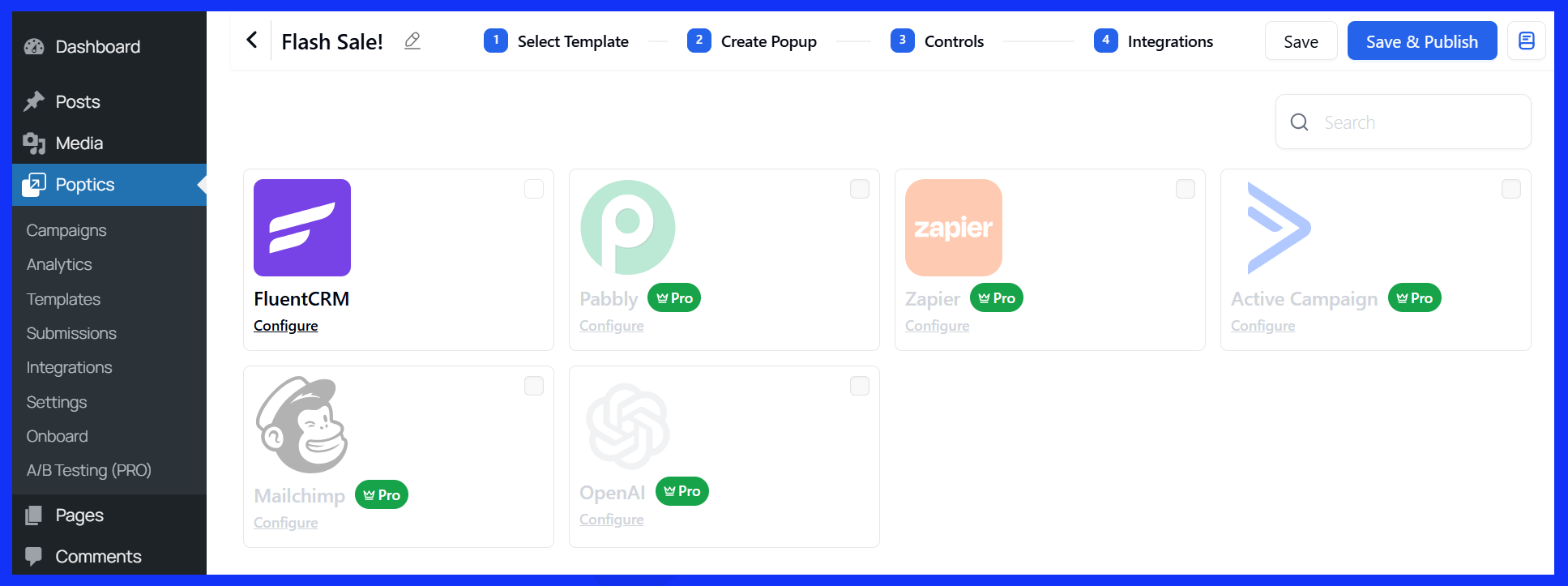
Preview and publish
We have completed the popup creation process and the additional settings. Now, it’s time to publish the popup. Just click “Save & Publish,” and you’re all set.
Here’s how it looks on your website.
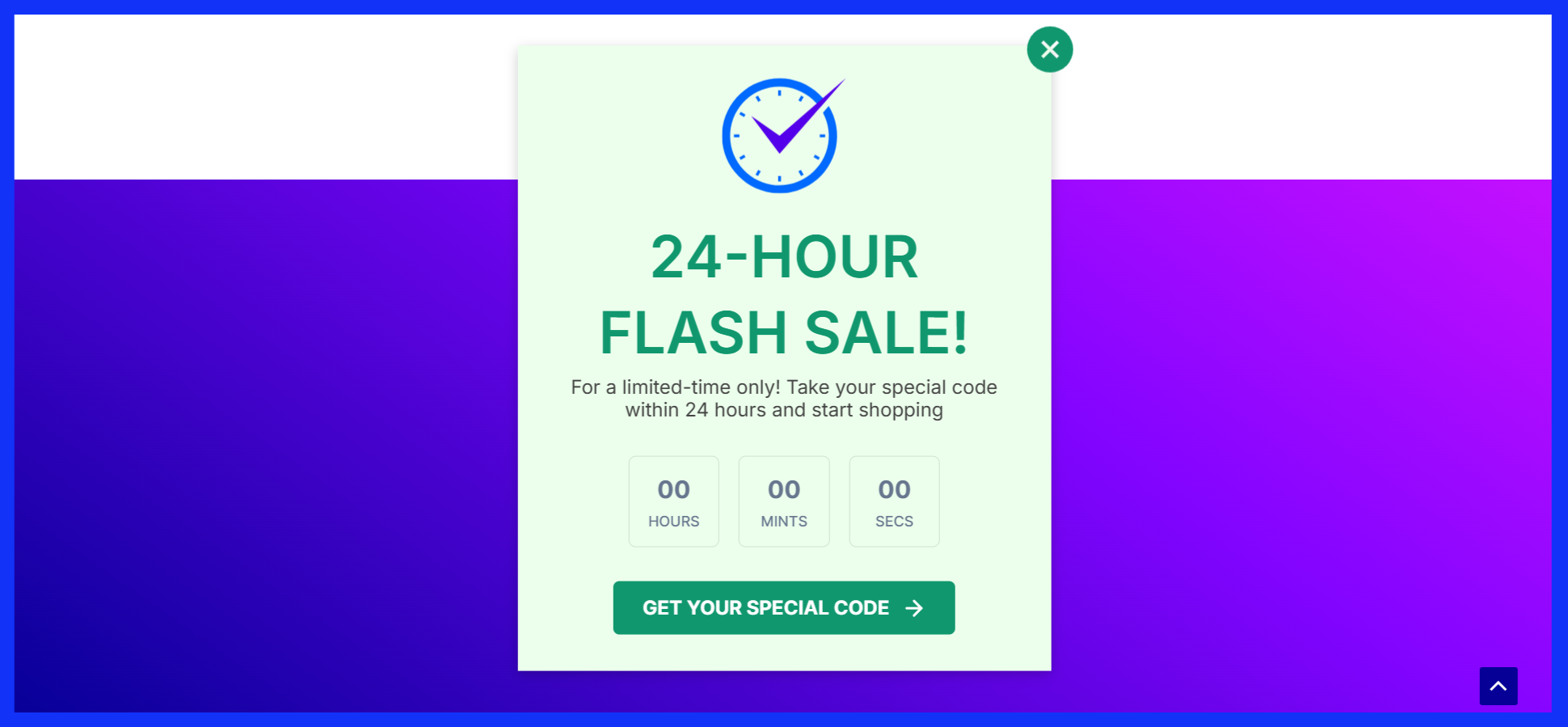
Measuring success: Track and optimize
Tracking and optimizing your popup campaigns is super easy with Poptics. The built-in Campaign Analytics provides a clear picture of your popups’ performance across your site.
You can filter reports by each campaign, check performance over specific dates, and even utilise geo-targeting insights to see how well your popups perform with different regional audiences.
Additionally, you’ll receive visual charts that illustrate the relationship between impressions and conversions over time, allowing you to quickly identify what’s working and what’s not.
You’ll also see the number of unique visitors who viewed your popups, the number who took action, and how your campaigns perform across desktop, mobile, and tablet.
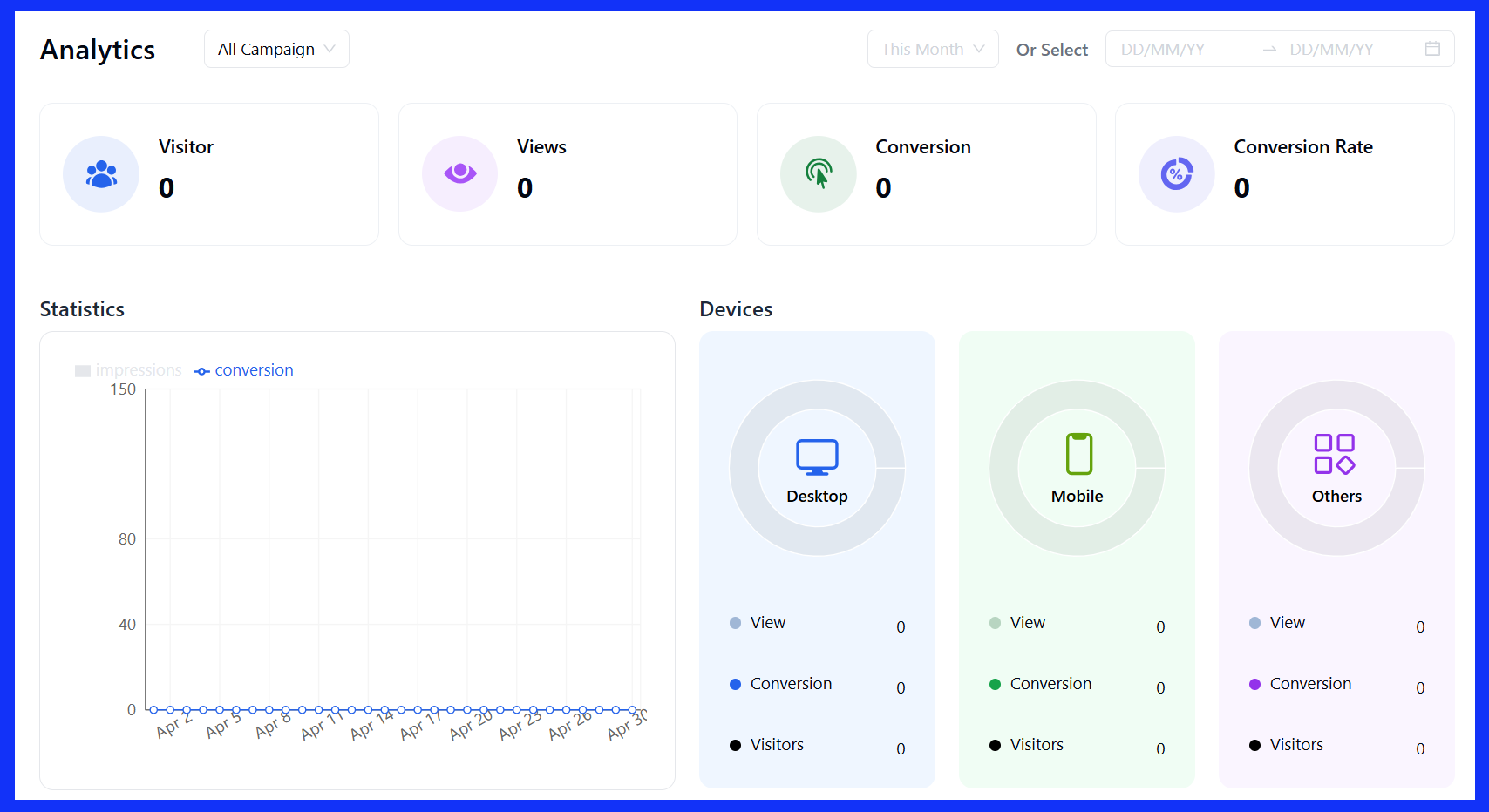
Best practices and tips for creating flash sale popups that convert
Flash sale popups are most effective when they combine urgency-driven design, precise targeted triggers, and ongoing optimization. To maximize their effectiveness, follow these evidence-based best practices.
1. Define your flash sale strategy
Before creating your popup, define your campaign goal—whether it’s to boost sales, clear inventory, or grow your email list. Set measurable targets and decide:
- Who to target – First-time visitors? Loyal buyers?
- What the goal is – “Sell 100 units in 4 hours” or “Get 200 new signups”
- How long will the sale run – “Ends in 12 hours!” or “One-day flash deal”
2. Leverage urgency and scarcity
Flash sales are most effective when they tap into the feeling of FOMO (Fear of Missing Out) and create a sense of scarcity. One of the easiest ways to do this is by adding a countdown timer right on your popup, so everyone can see exactly how much time is left before the deal ends.
You can also add inventory counters, such as “Only 5 items left!”, to highlight limited stock and make the deal feel even more valuable.
3. Optimize visual design for impact
Design is the most important factor if you want your flash sale popup to stop the scroll and drive action.
Use bold, high-contrast colors like red, orange, or bright yellow for key elements such as your call-to-action buttons and countdown timers. These colors naturally create a need to act quickly and draw the eye exactly where you want it.
Ensure the color scheme still aligns with your brand, so it feels cohesive and not chaotic. Also, keep your fonts clean and easy to read at a glance. Another essential thing: Don’t forget to include high-quality product images.
Seeing the product helps visitors instantly understand the value of your offer and picture themselves using it, which makes them much more likely to convert.
4. Copywriting best practices
An excellent copy is what makes a flash sale popup actually work. Every word counts, so keep it clear, short, and focused on action.
Start with a headline that catches attention, such as “Ends Soon,” “Flash Deal,” or “Today Only.” Then, clearly communicate to people precisely what they’re getting and why it matters. Instead of saying something vague, go for real benefits like “Save 50% on top-rated products.”
Remember your call to action. It should be extremely clear, stand out visually, and prompt visitors to take action now. Phrases like “Grab the Deal,” “Shop Now,” or “Unlock Discount” are effective because they’re direct and align with the urgency of the sale.
5. Timing and triggers
Flash sales are all about urgency, so your popup needs to hit at just the right time—not too early, not too late.
Short and sweet works best. In fact, flash sales that run for just 2–3 hours often perform better than longer ones because they create that “act now” energy without dragging things out.
Instead of showing the same popup to everyone, tailor it based on what your visitors are doing. For example, trigger it when someone’s about to leave the page or after they’ve scrolled halfway through—it shows they’re already interested.
And don’t pop it up the second someone lands on your site. Give them a few seconds (around 5–10) to settle in. You can also customize your offers depending on whether someone is a new visitor, a returning customer, or came from a specific source, such as email or social media.
When your popup feels timely and personal, it’s helpful, not annoying, and that’s when it really starts to convert.
📢 Good read: How to add Lightbox Popups in WordPress Websites
6. Mobile optimization
Over 60% of web traffic comes from mobile, so your popup needs to be designed for smaller screens as well. A poorly designed popup on a smartphone can hurt two-thirds of users’ experience and tank your conversion rates.
Stick to a vertical layout that organizes everything neatly and keeps the message concise and clear. Ensure the buttons are large enough to tap easily (approximately 44px is ideal), so users don’t have to zoom or struggle with clicks.
Use fewer images, just enough text to convey the point, and definitely add an easy-to-spot close button, such as an “X” or a swipe-down option. Also, keep your popup lightweight so it loads fast, because mobile users don’t like waiting.
7. Simplify the conversion path
The primary goal of a flash sale popup is to keep the process straightforward. For example, you can add direct links that take users straight to the flash sale page or even to checkout, so they don’t have to click through multiple steps.
Additionally, if a customer is returning, pre-fill their information, such as name or email, to expedite the checkout process and make it hassle-free.
8. Cross-channel promotion
If you really want your flash sale to succeed, don’t rely solely on popups. Instead, incorporate them into a broader, cross-channel marketing strategy.
You can sync your flash sale popups with email blasts and SMS alerts so your audience receives the message everywhere they look. For example, if your sale goes live at noon, send both an email and a text message simultaneously to build excitement.
Use your social media too! Post countdown stories on Instagram or Facebook with fun stickers and “Swipe Up” links that take users straight to the sale page.
You can even run Google Ads with time-sensitive keywords, such as “24-hour flash sale” or “limited-time offer,” to capture high-intent shoppers actively searching for deals.
When all your channels work together, it boosts visibility and helps you convert more shoppers during that short sales window.
9. Incorporate social proof
When visitors see other people taking advantage of your offer, it instantly builds trust and increases the time crunch. For example, you can display real-time purchase notifications, such as “John from Chicago just bought Poptics Pro,” which makes your sale feel lively and in demand.
You can also highlight star ratings or customer reviews right in the popup so shoppers know your product is legit. Even better, showcase photos from real customers on Instagram showing off what they bought.
These little trust signals reassure visitors that your offer is both popular and worth grabbing before it’s gone.
10. Test and iterate
Running a successful flash sale popup isn’t a one-and-done thing; it’s all about testing, learning, and improving. Even small changes can make a big difference in engagement and conversions.
Here’s how to improve your popup:
- Run A/B Tests and try different versions of your popup. Test headlines, layouts, colors, or call-to-action buttons (e.g., “Shop Now” vs. “Get 50% Off Today”).
- Focus on numbers that matter: conversion rate, click-through rate (CTR), and revenue per visitor.
- Use what you learn to improve. For example, if exit-intent popups perform poorly on mobile, disable them and focus on scroll-triggered popups instead.
10 proven flash sale popup ideas and examples implemented by the top brands
Running out of inspiration for your next flash sale? Here are some tried-and-true ideas (plus real-world examples) that boost engagement and increase sales fast:
1. Limited-time discount (classic flash sale)
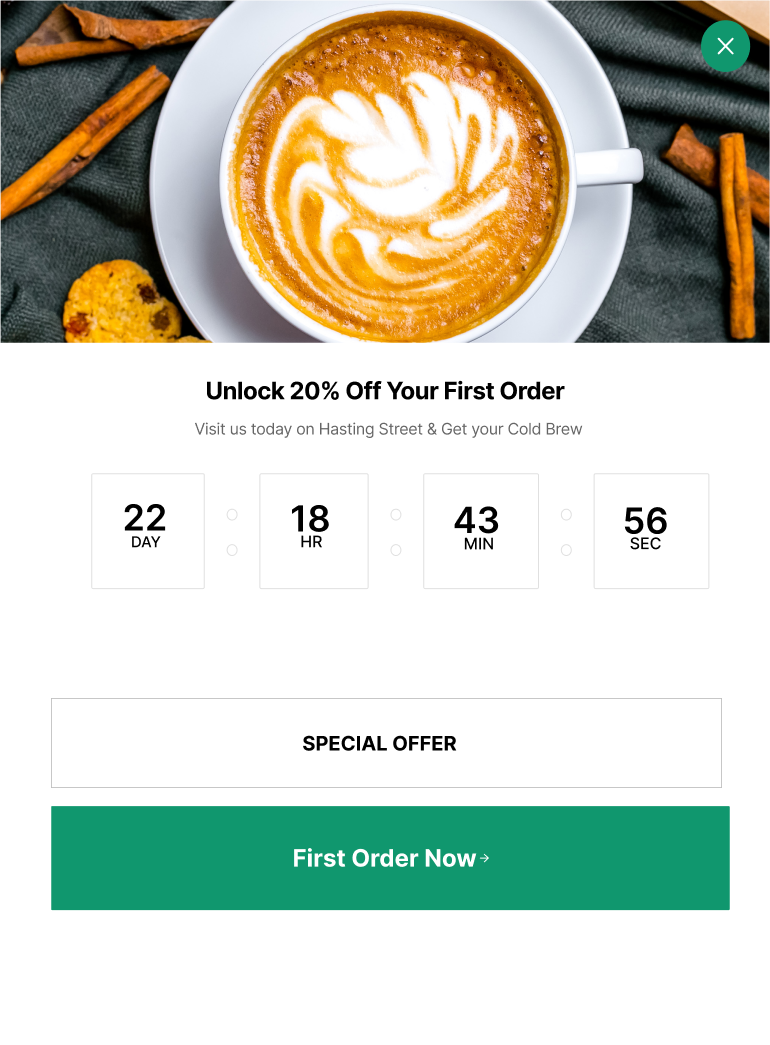
This is the classic flash sale move, and it still works like magic! When you offer a significant discount for just a short window, people can’t help but feel the pressure to act fast. Charlotte Bio, a skincare brand, executed a six-hour flash sale offering 40% off sitewide.
They utilized popups and a countdown timer bar to promote the sale. The result was a sixfold increase in customers compared to a regular day, accounting for 17% of their monthly sales in just six hours.
Example: “40% off for the next 4 hours only!”
2. First come, first served

This approach uses urgency and scarcity at the same time, similar to a typical flash sale. When you show messages like “Only 20 left!” or use real-time countdowns, it encourages people to make a decision quickly so they don’t miss out. This tends to work well for products that are limited or not always available.
Xiaomi, the Chinese tech giant, has mastered this approach. During their “Mi Fan Festival,” they sold over 2 million smartphones in just 12 hours, generating approximately $335 million in revenue.
These rapid sell-outs not only boosted sales but also created a massive buzz, making customers eager to participate in future sales.
Example: “The first 100 customers get 50% off!”
3. Mystery deal popup

Gamify your popup experience by offering a mystery reward that users have to interact with to reveal. This could be a spinning wheel, scratch card, or simple click-to-reveal element. It fuels curiosity, increases engagement, and keeps users on your site longer—plus, who can resist a surprise
Example: “Unlock your surprise deal – click now!”
4. Free shipping flash window
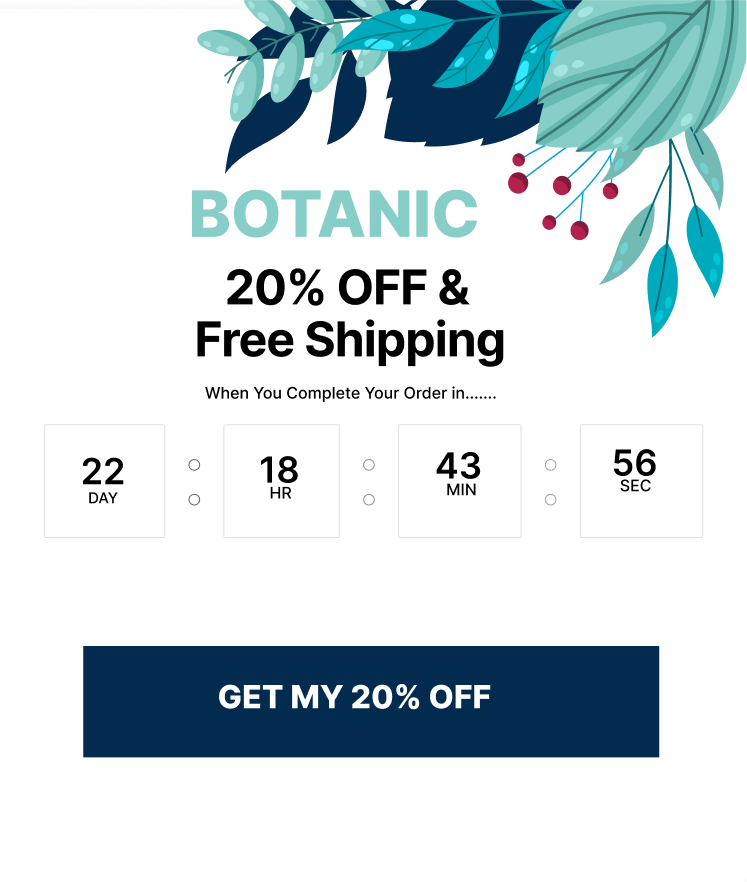
Shipping costs are a huge friction point for many buyers. Removing that barrier for a short time can quickly nudge hesitant shoppers to finalize their purchases. Promote the free shipping deal boldly across your banners and popups, and pair it with countdowns to create additional urgency.
Amazon’s free shipping offers have been instrumental in decreasing cart abandonment rates and boosting customer loyalty. They use “Lightning Deals” popups to display limited-time offers with live countdowns and inventory updates.
Example: “Free shipping on all orders for the next 2 hours!”
5. BOGO flash sale (Buy one, get one)
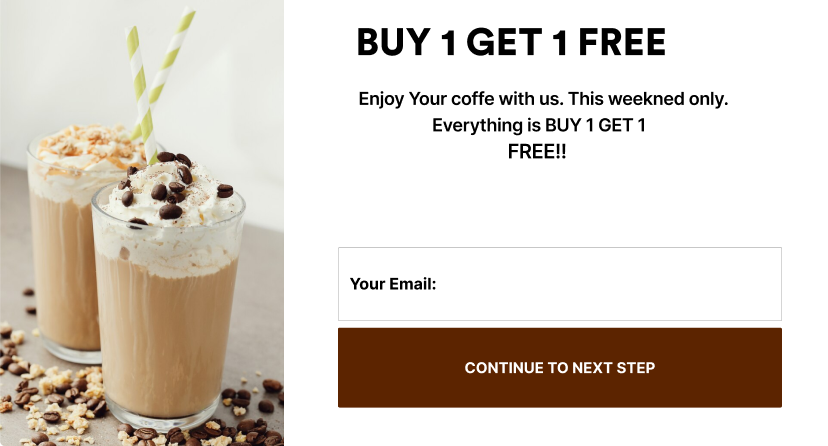
BOGO deals are a customer favourite because they offer incredible value. They’re also a clever way to clear out excess inventory while boosting average order value. You can promote it with headlines like “Double the Fun!” or “Stock Up Now!” for even better engagement.
Tech accessories often utilize buy-one-get-one (BOGO) flash popups to increase sales volume and average order value, especially during product launches and clearance sales.
Example: “Buy one, get one FREE—today only!”
6. Category-specific popup
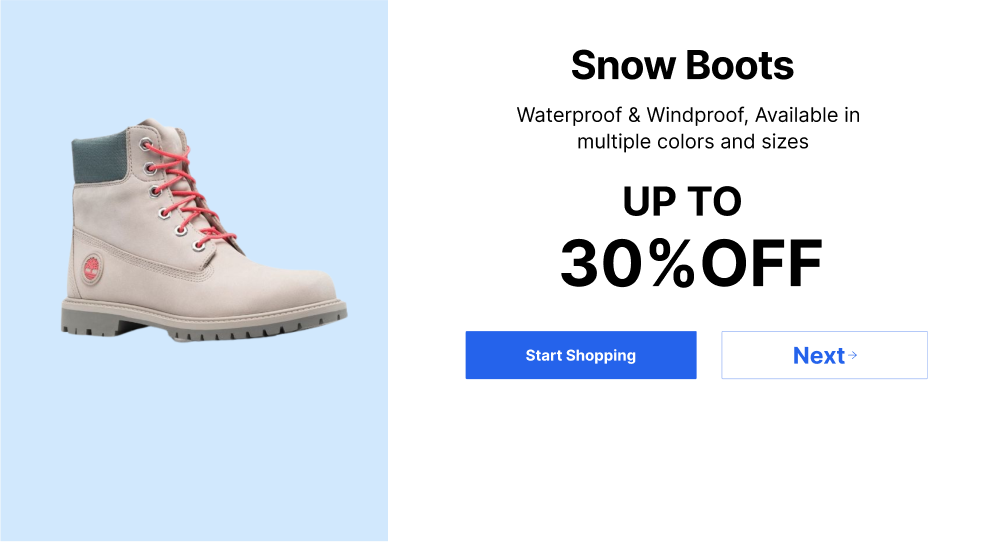
Sometimes, focusing on a single product category can help create a more targeted and effective flash sale. Shoppers can instantly know what’s on sale without confusion. This works well during seasonal transitions, such as clearing summer wear or highlighting best-selling categories.
Zara employs this tactic for its exclusive collections, leading to a surge in purchase approach and a retail management strategy, a strategy mirrored by tech brands for product lines such as headphones or smartwatches.
Example: “30% off all shoes until midnight!”
7. Early access for subscribers
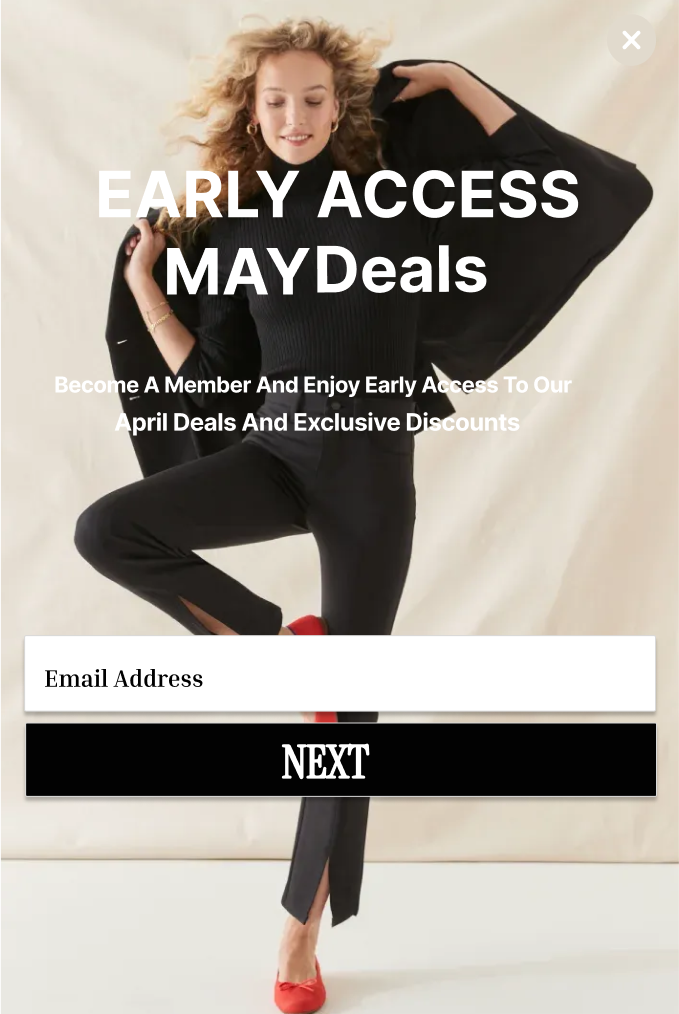
Reward your loyal email subscribers or VIP customers by giving them early access to flash sales. This exclusivity makes your customers feel valued and builds stronger loyalty.
Although from the beauty sector, Sephora’s Beauty Insider program offers exclusive flash sale discounts to loyal customers, thereby enhancing customer satisfaction and engagement.
Example: “Flash Sale starts now—email subscribers only!”
8. Social-only flash sale

Offering exclusive codes to social media followers via popup announcements boosts flash sale performance and social engagement.
YouTube sensation MrBeast’s limited-time chocolate bar flash sale, announced on social media, generated massive anticipation and drove significant traffic, making his brand a trending online presence.
His tactics were to leverage his popularity and keep the sale brief, making it a “don’t miss out” moment for fans.
Example: “Use code INSTA25 for 25% off—Instagram followers only!”
9. Abandoned cart flash deal

Target users who left items in their cart with a time-sensitive offer via popup, email, or SMS. A little extra incentive and a ticking clock can be just the push they need to return and complete their checkout. It’s an easy, innovative way to turn hesitant browsers into happy buyers.
Many tech retailers report a significant reduction in cart abandonment and a notable increase in recovered sales when using this strategy.
Example: “Don’t leave! Enjoy 15% off if you complete your order in the next hour!”
10. Welcome discount for first-time shoppers
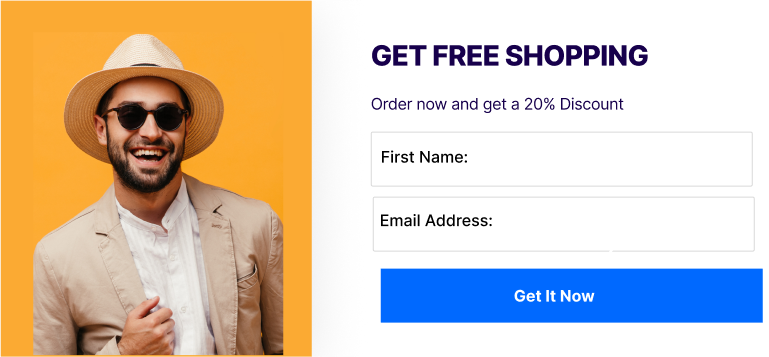
First-time visitor popups offering a flash discount encourage new users to make their initial purchases. This will help to convert traffic into customers and grow your user base.
Example: “Get 20% Off Your First Order!”
Common mistakes to avoid with Popup for Flash Sales
Even the best flash sale strategy can fall flat if common mistakes aren’t avoided. If you want your flash sale popup to drive sales (and not chase people away), here are a few mistakes you must avoid:
- Showing the popup too early (or too late): If you display the offer immediately when someone lands, you’ll likely annoy them. Wait until they scroll a bit or trigger it when they’re about to leave—that’s when they’re most likely to act.
- Asking for too much information: Nobody wants to fill out a long form to grab a quick deal. Always keep it simple. Asking for an email address is often enough to boost conversions.
- Not preparing ahead: Launching a flash sale without checking inventory or your site’s ability to handle extra traffic is a big mistake. Stockouts and slow websites can quickly frustrate customers. Always plan for the rush.
- Weak or confusing messaging: If your offer isn’t clear and urgent, people will scroll past it. Stick to simple, powerful copy, such as “Get 30% off—today only!” so visitors know exactly what they’re getting and why they need to act now.
- Irrelevant popups: Your popup should match what people are looking for. If someone’s shopping for shoes, don’t interrupt them with a deal on hats. Keep it relevant to their journey.
- Running flash sales too often: If there is a flash sale every week, it loses its special appeal. Customers will wait for the next discount. Use flash sales strategically so they create excitement and urgency.
- Skipping the data review: Don’t move on once the flash sale ends. Run A/B testing and examine your key metrics, such as conversion rates, top-selling items, and customer feedback, to improve your next iteration.
📢 Good read: How to Add Multi-step Popup Forms in WordPress
Wrapping up
Flash sales can be a game-changer when done right. They create urgency, drive quick sales by clearing out inventory, and even bring in new customers. However, like any strategy, success ultimately depends on how effectively it is applied.
When you integrate flash sales thoughtfully into your overall marketing strategy, they don’t just boost short-term sales; they strengthen your brand, build excitement, and drive lasting growth.
That’s where the Poptics WordPress popup plugin comes in.
With Poptics, you can easily create high-converting popups for flash sales, personalize your offers, and target the right audience at the perfect moment. From countdown timers to targeted display rules and seamless integrations, Poptics gives you all the tools to turn quick promotions into lasting results.
The free version available on WordPress.org is ideal for creating simple popups. If you’re looking for more advanced features and a wider selection of templates, upgrade to the Pro version.
Ready to start turning your flash sales into high-converting promotions?

