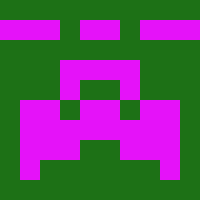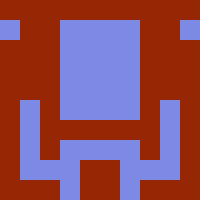Plans and Pricing
Free to get started, with flexible plans that scale with your team.
- Lifetime
- Yearly
Standard
Save 70%
$62
- 2 Domain
- Lifetime Product Updates
- Lifetime Email Support
- All Features Included
Premium
Save 70%
$92
- 10 Domains
- Lifetime Product Updates
- Lifetime Email Support
- All Features Included
Agency
Save 70%
$182
- 100 Domains
- Lifetime Product Updates
- Lifetime Email & Live Call Support
- All Features Included
Standard
Save 70%
$23
- Single Domain
- 1 Year Email Support
- Update for 1 year
- All Features Included
Premium
Save 70%
$62
- 5 Domains
- 1 Year Email Support
- Update for 1 year
- All Features Included
Agency
Save 70%
$122
- 20 Domains
- 1 Year Email & Live Call Support
- Update for 1 year
- All Features Included
Note: If you are from a country where VAT or GST applies, a VAT/GST charge will be added to the transaction.

If you are not satisfied, we’re not satisfied
Commitment You Can Count On
Reliable, dedicated, and focused on delivering results you can trust, every step of the way.
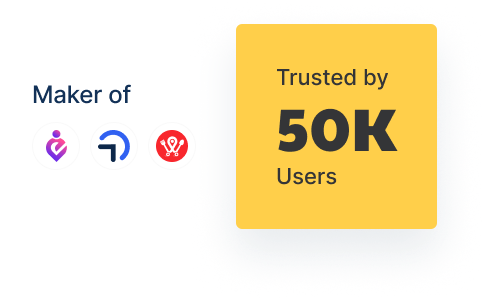
Discover the Benefits of Poptics Pro
| Features by plan | FREE Try for Free | PRO Buy Now |
|---|---|---|
| Unlimited Campaigns | ||
| Drag & Drop Builder | ||
| Multi-step Campaign | ||
| Pre-made Templates | ||
| Display Options | ||
| Show Popup on All Pages | ||
| Show Popup on Homepage | ||
| Show Popup on Custom Pages | ||
| Exclude Popup on Specific Pages | ||
| Target New Visitors | ||
| Target Returning Visitors | ||
| Location Control | ||
| Display in All Locations | ||
| Display in Custom Locations | ||
| Exclude Popup from Specific Locations | ||
| Device Targeting | ||
| Show Popup on All Devices | ||
| Show Popup on Selected Devices (Desktop, Mobile, Tablet) | ||
| Trigger Options | ||
| Show on Page Load | ||
| Show After Time Delay | ||
| Show After Page Scroll | ||
| Show on User Inactivity | ||
| Exit Intent Technology | ||
| Show on Click of Specific Elements | ||
| Frequency Control | ||
| Show on Every Page View | ||
| Show Once Per Session | ||
| Show After Specified Visit Count* | ||
| how After Specific Time Intervals (Days/Weeks/Months) | ||
| Stop Showing After Popup Closed | ||
| Stop Showing After Click or Form Submission | ||
| Stop Showing After a Set Number of Views | ||
| Scheduling | ||
| Schedule Popup for Specific Date Range | ||
| Multiple custom date schedule | ||
| Unlimited Recurring Schedules | ||
| Form | ||
| From block | ||
| Supported Input fields (Text, Email, Checkbox, Radio) | ||
| Auto-Response Email | ||
| Send Test Copy of Auto-Response | ||
| Advanced Content Blocks | ||
| Form Block | ||
| Heading Block | ||
| Button Block | ||
| Image Block | ||
| Countdown Timer Block | ||
| Integration Support | ||
| FluentCRM | ||
| Pabbly | ||
| Zapier | ||
| Mailchimp | ||
| ActiveCampaign | ||
| WooCommerce | ||
| Advanced Analytics | ||
| Campaign Analytics | ||
| Device-wise data analytics | ||
| Country-wise data analytics | ||
| Page-wise Analytics | ||
| Browser-wise Analytics |
Frequently Asked Questions
Yes, Poptics integrates with popular CRMs like FluentCRM, Pabbly, and ActiveCampaign. You can easily sync your form submissions with these platforms to automate lead management.
Yes, Poptics offers a variety of popup features, including exit-intent popups, multi-step popups, time-based popups, lightbox popups, and more.
Yes, Poptics offers built-in analytics and integrates with popular email marketing services like Fluent CRM and Mailchimp. This allows you to track views, conversions, and other performance metrics for your popups, providing valuable insights into their effectiveness
With Poptics Popup Builder, you can create various types of popups, including lightbox pop-ups, slide-ins, floating bars, full-screen welcome popups, multi-step popups for enhanced engagement, and countdown timers to create urgency.
Yes, you can set specific dates and times for your popups to be displayed or hidden automatically.
Yes, Poptics allows you to control where popups appear, down to specific pages, posts, or categories, for targeted audience engagement.
Poptics Popup Builder is highly recommended for beginners due to its user-friendly interface. This plugin allows users to create customizable popups and lead generation forms easily, helping to boost conversions and sales without any coding knowledge.
Yes, Poptics fully supports WordPress multisite installations, allowing you to use it across multiple sites within a single network. This is especially beneficial for users managing several websites while maintaining consistent marketing and lead-generation strategies.
Yes, you can. Poptics is designed with Gutenberg compatibility, allowing for drag-and-drop customizations. So, you don’t need any coding experience to run your popup campaign with Poptics Popup Builder for WordPress.
Not at all! Poptics is carefully designed to maximize performance. We load Poptic’s embed code in a non-blocking, asynchronous manner, so your website load time does not suffer from more visitors becoming subscribers and customers.
Yes, you can set targeted triggers for campaigns such as on page load, on scroll, on click, or exit intent to display your popups to increase conversion rates and engagement.
Absolutely! Use Poptics to create engaging popups that promote sales, discounts, or special offers and encourage conversions.